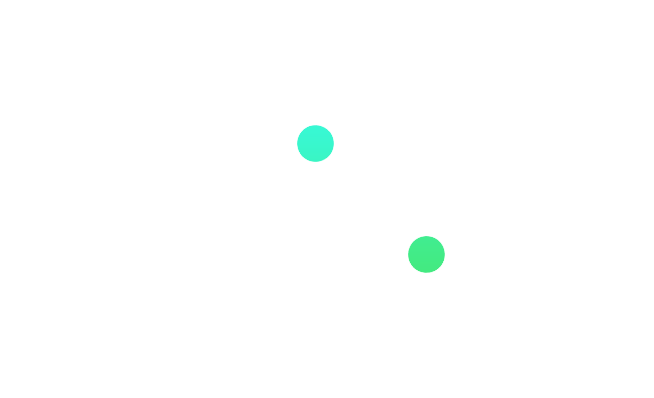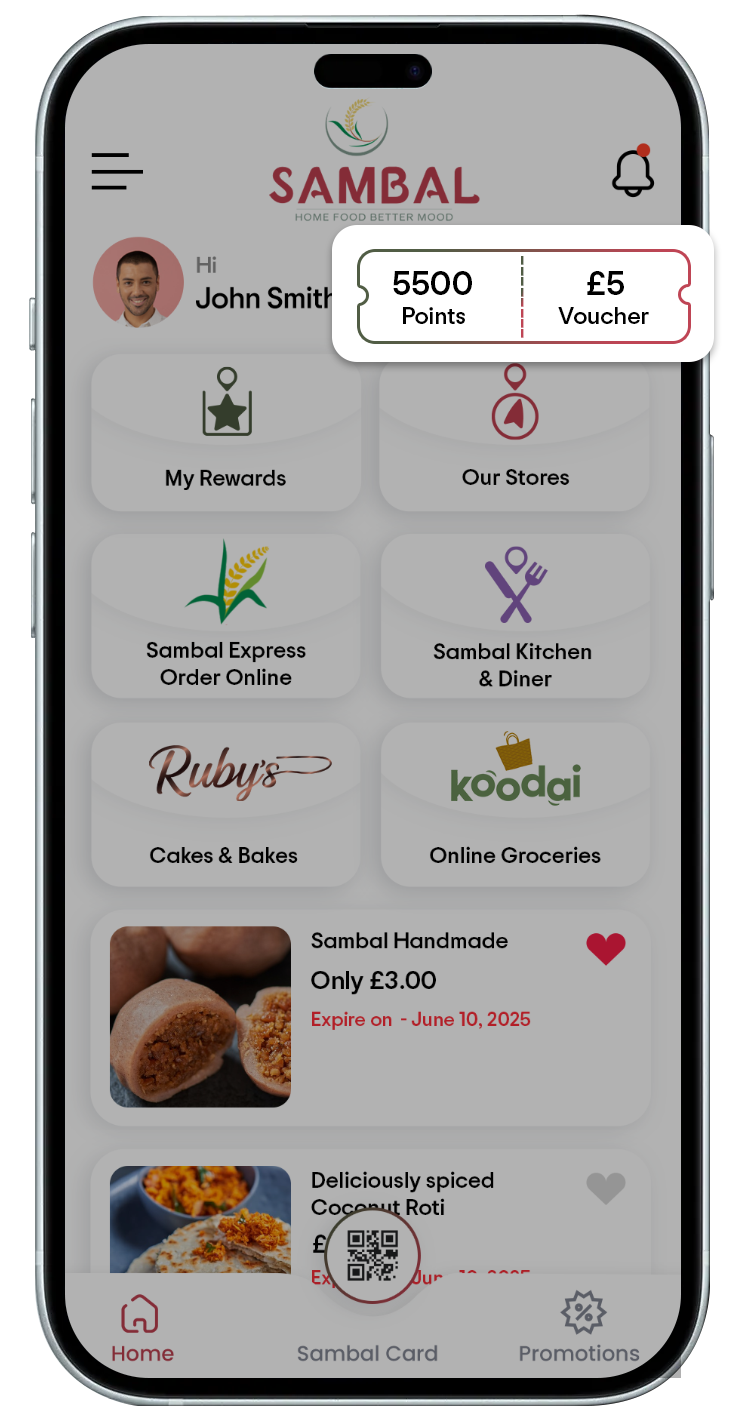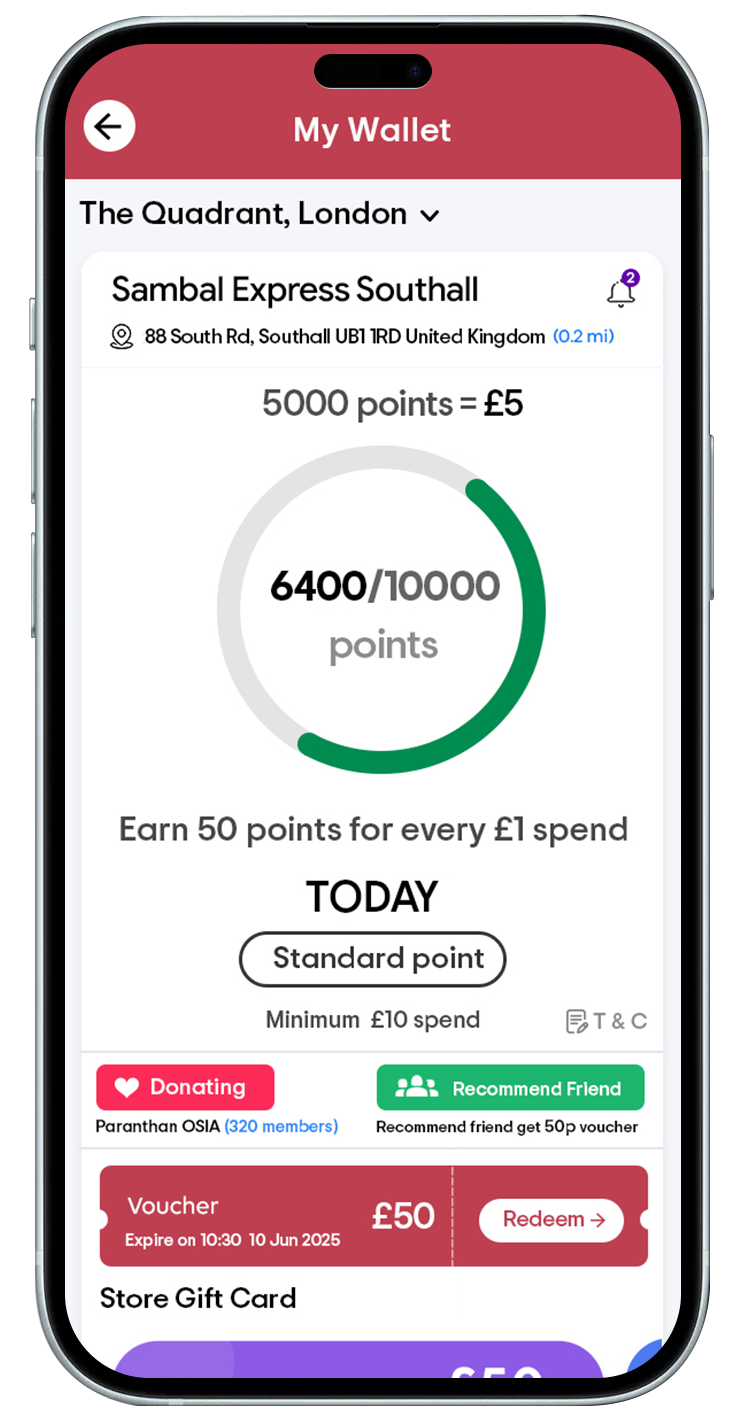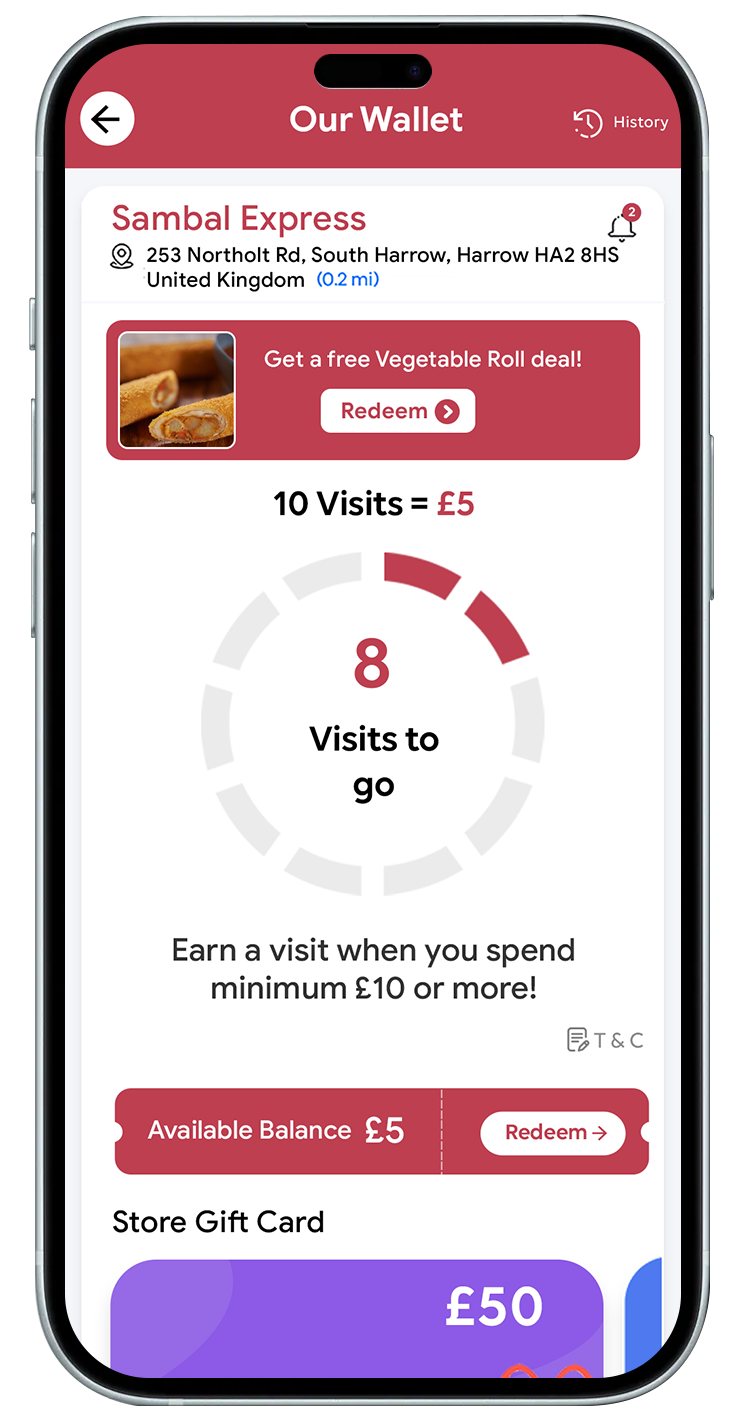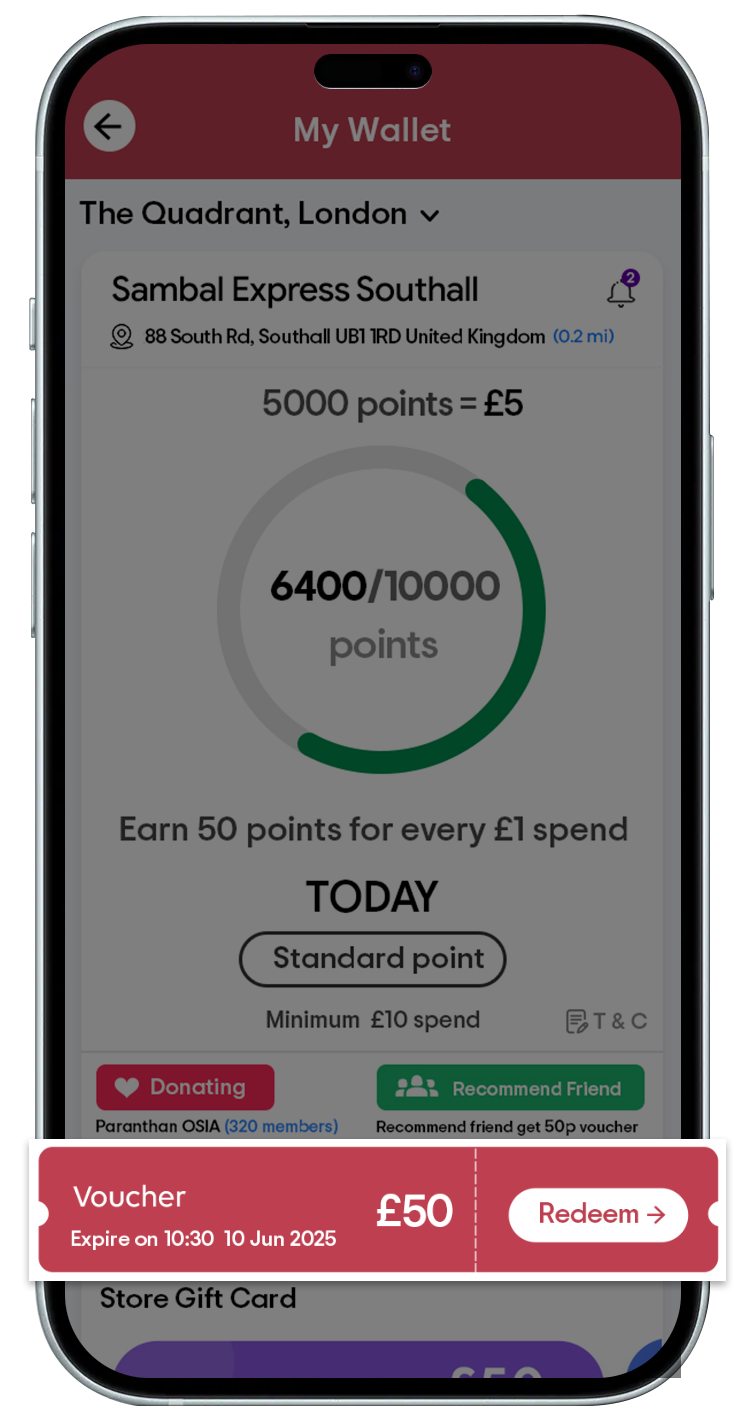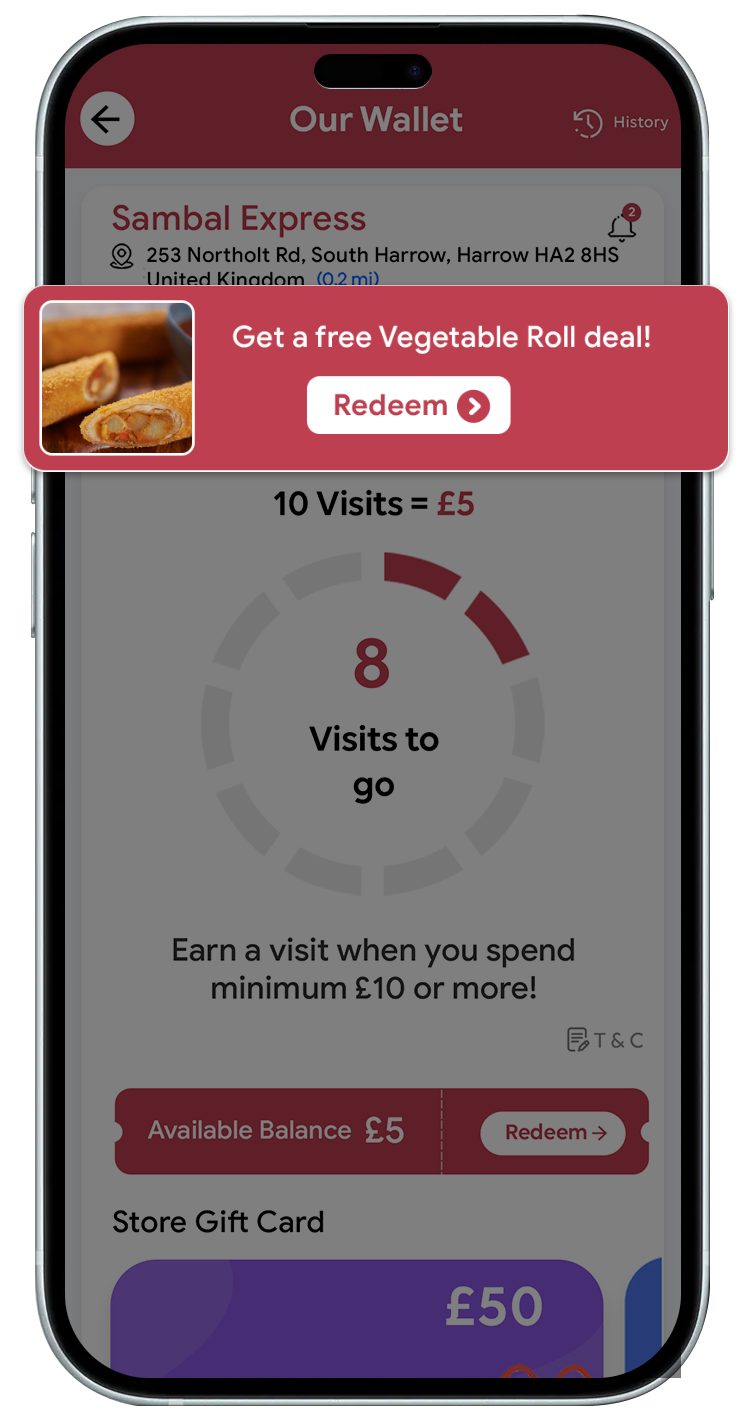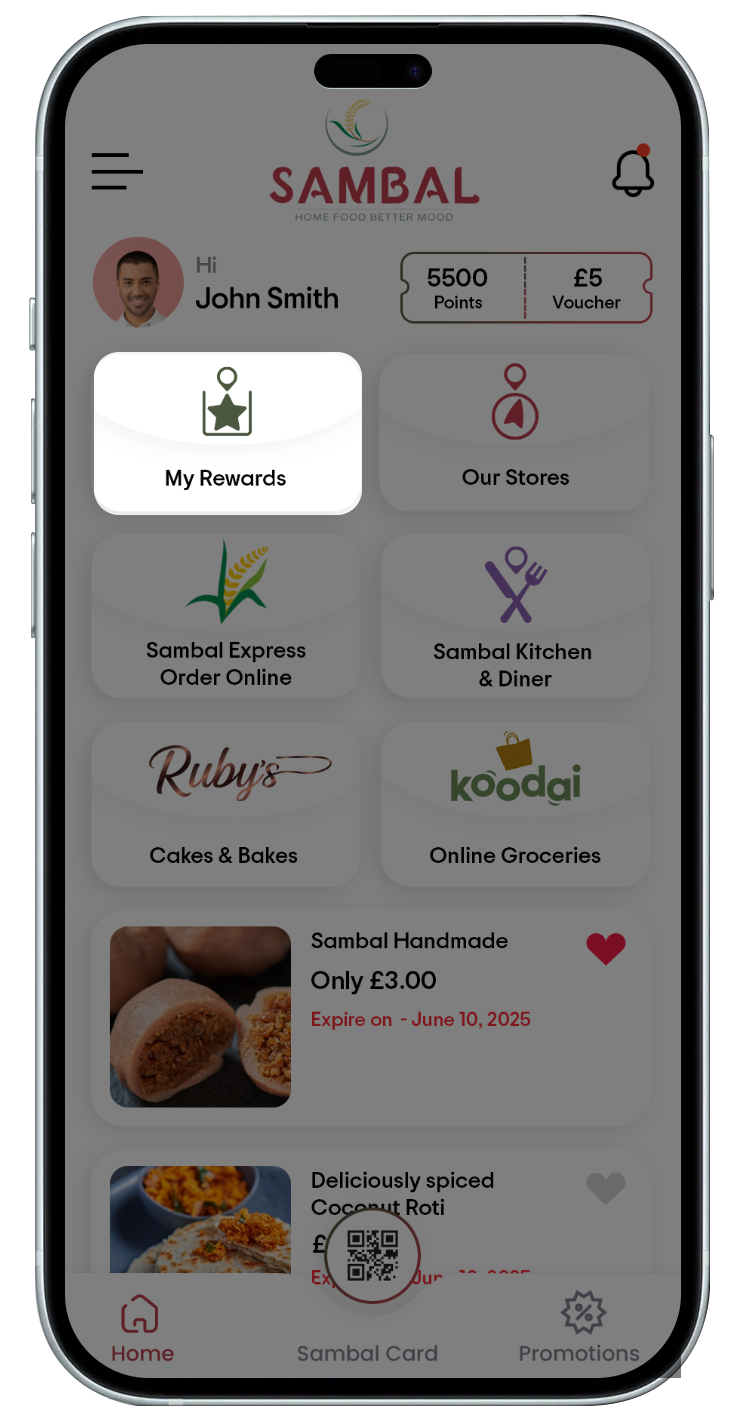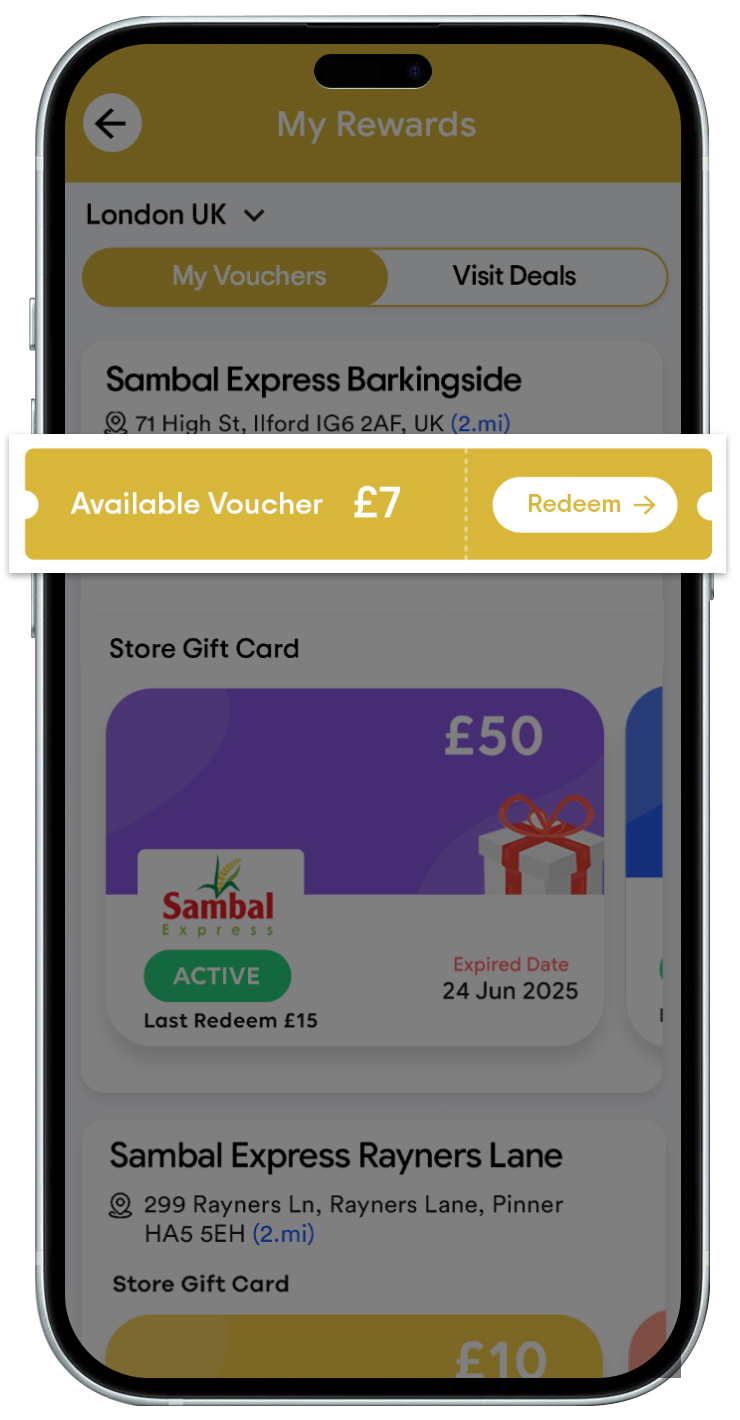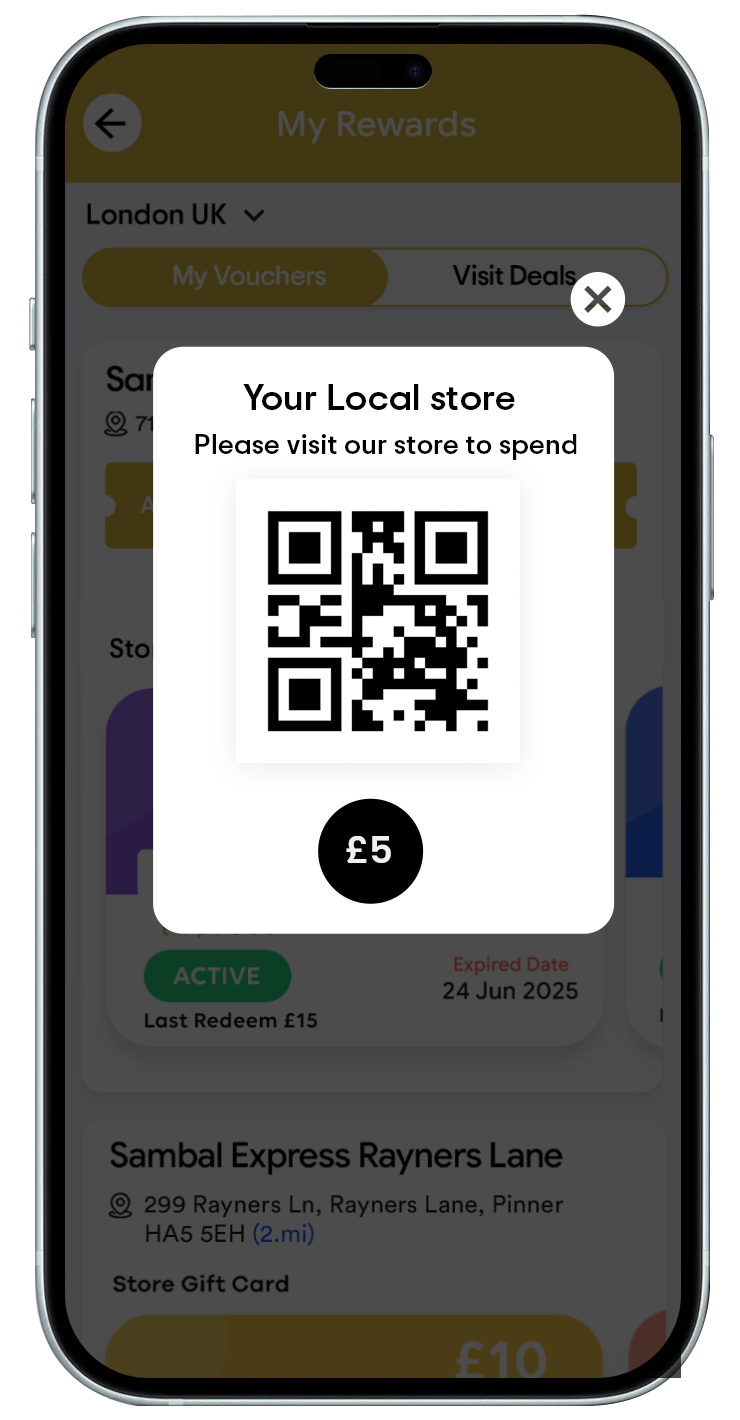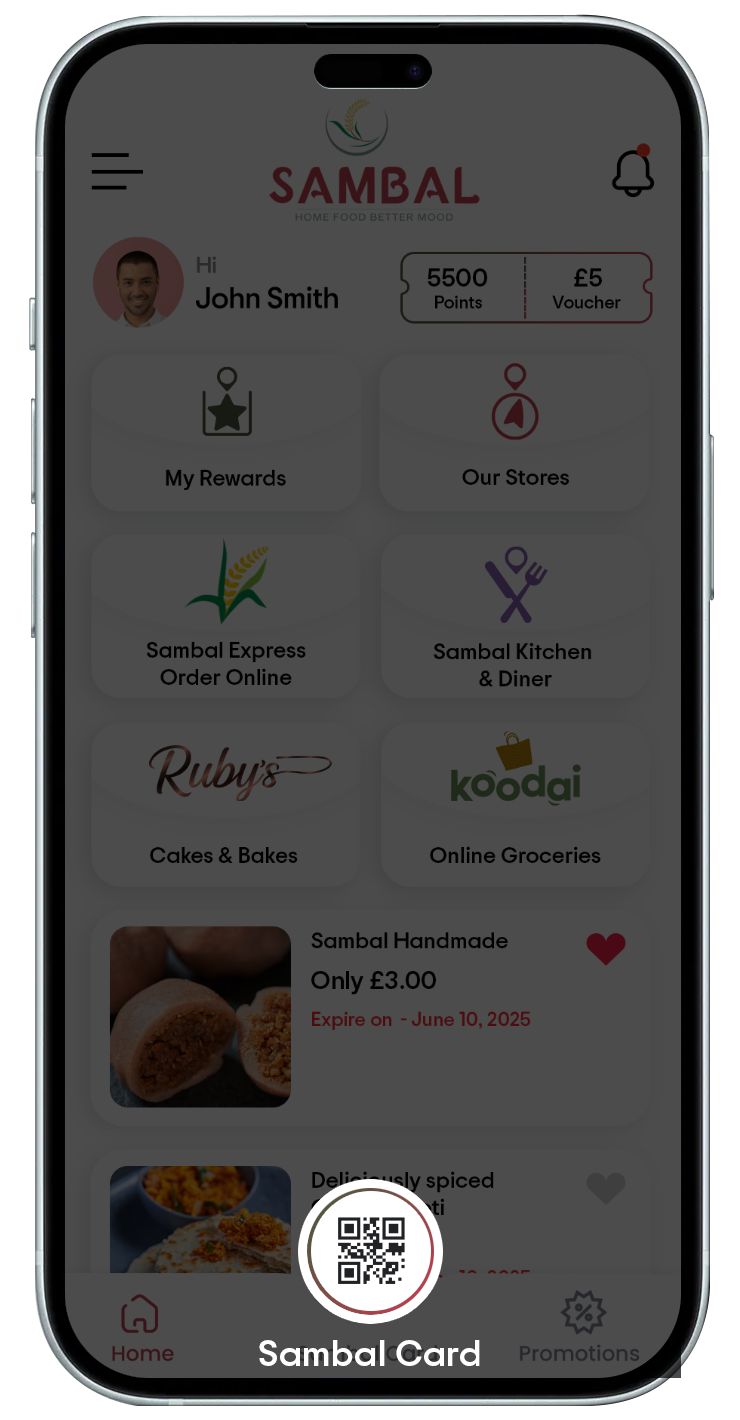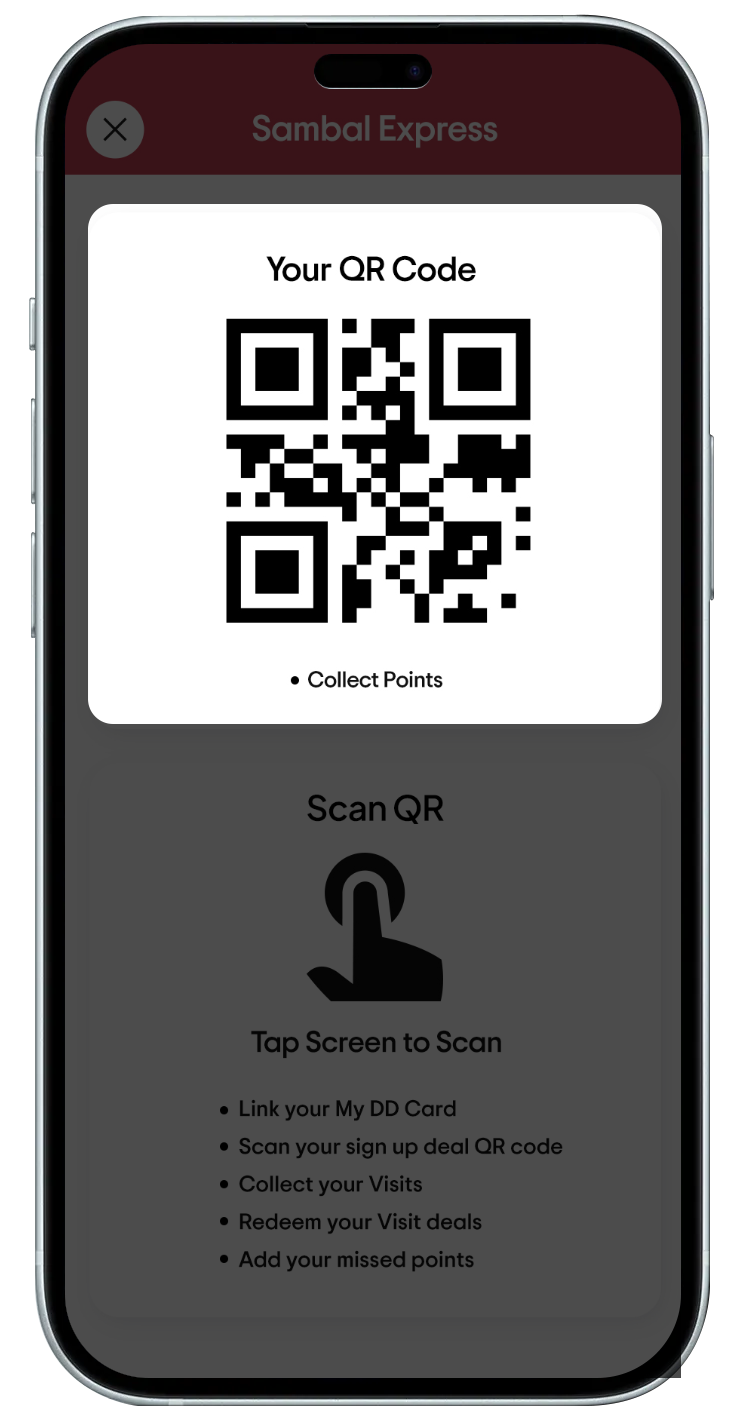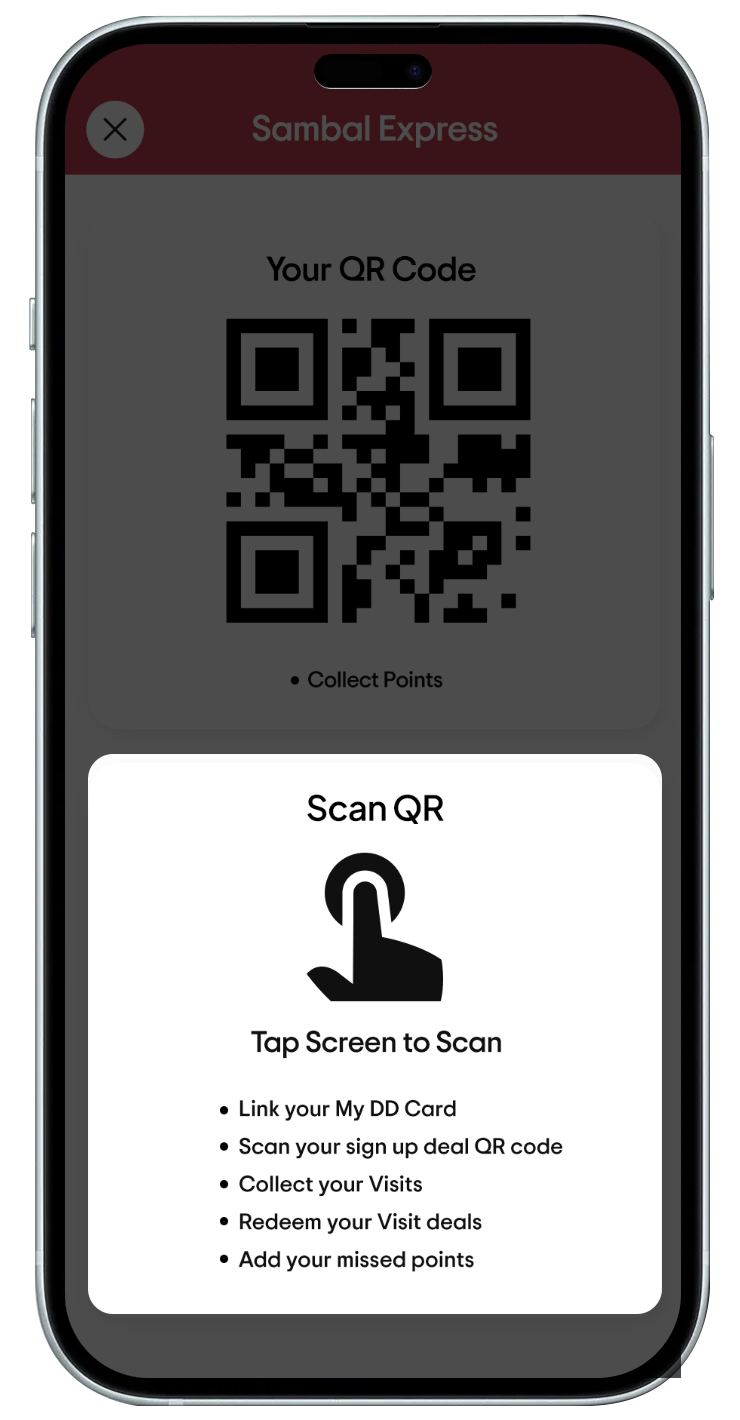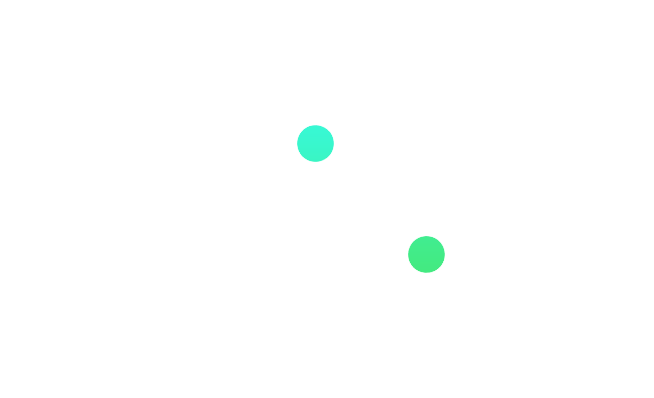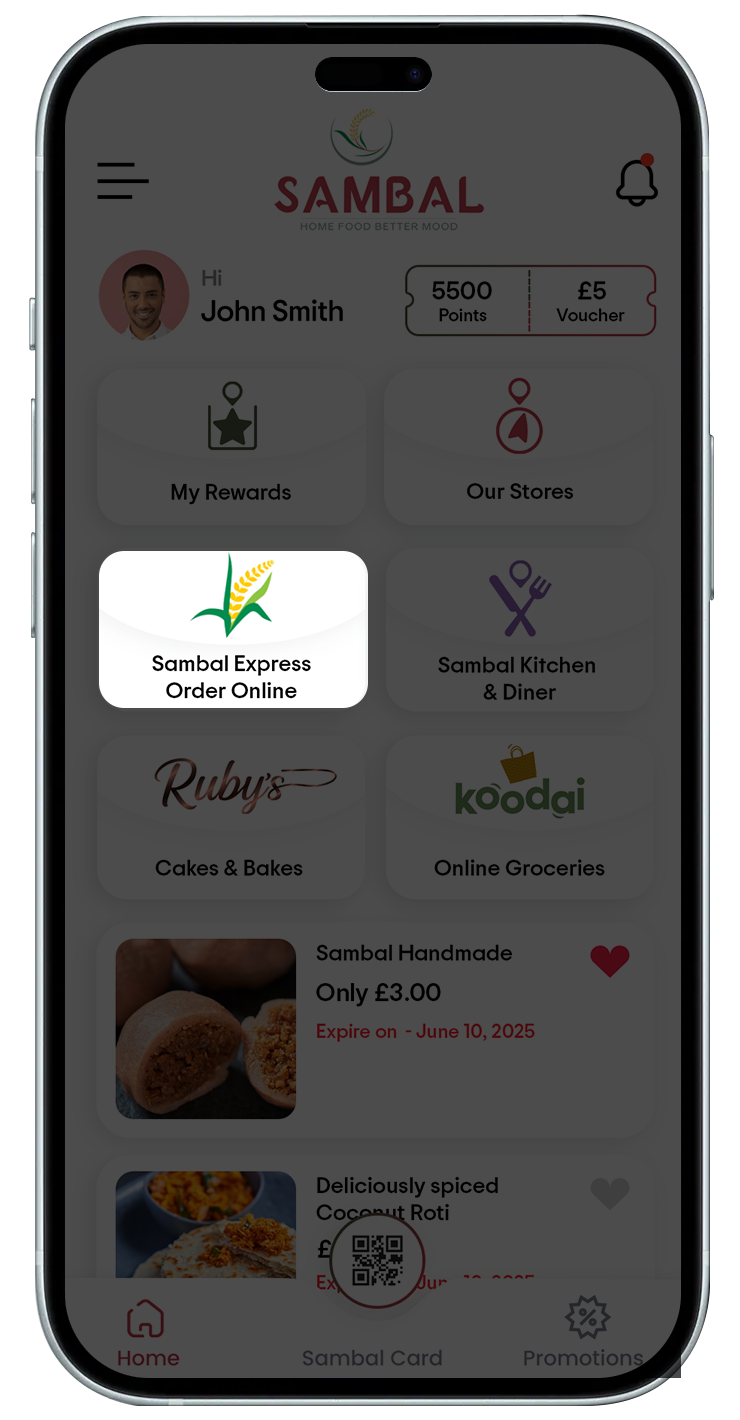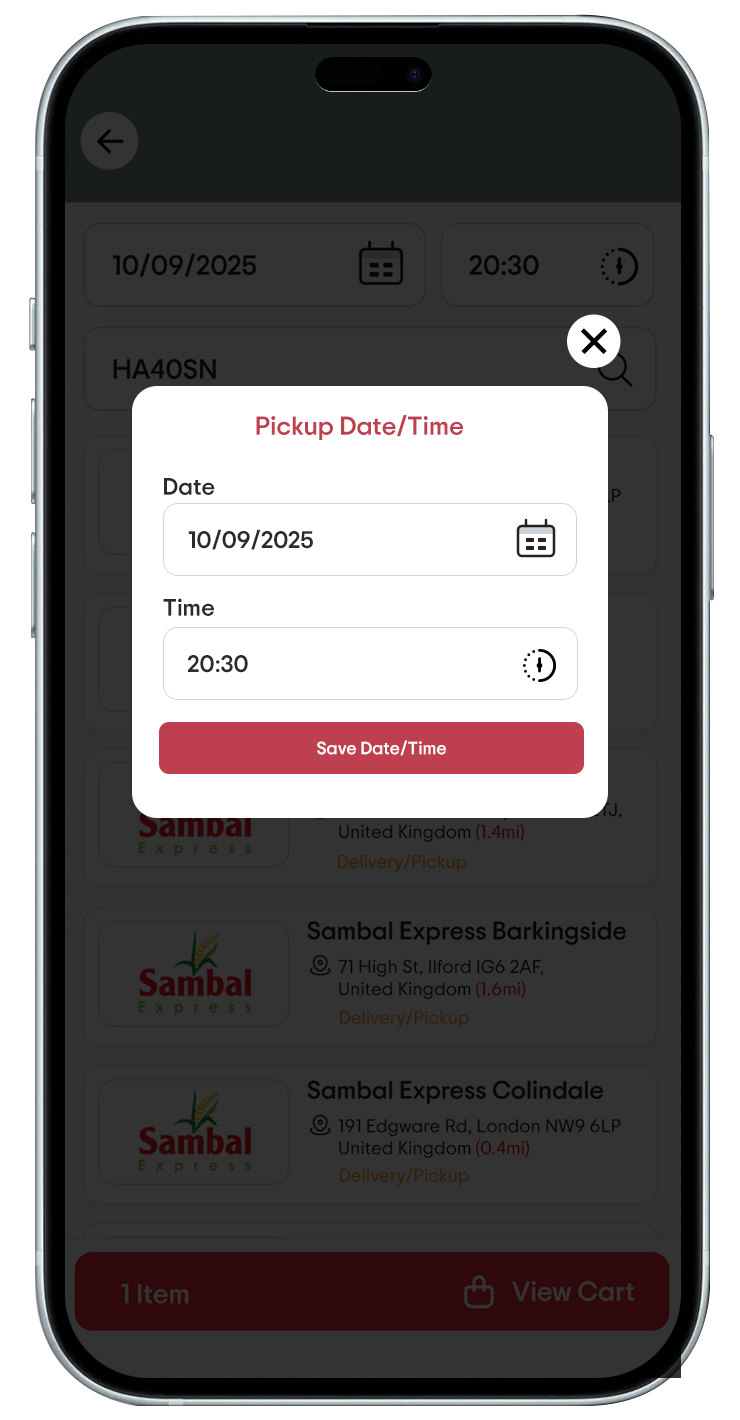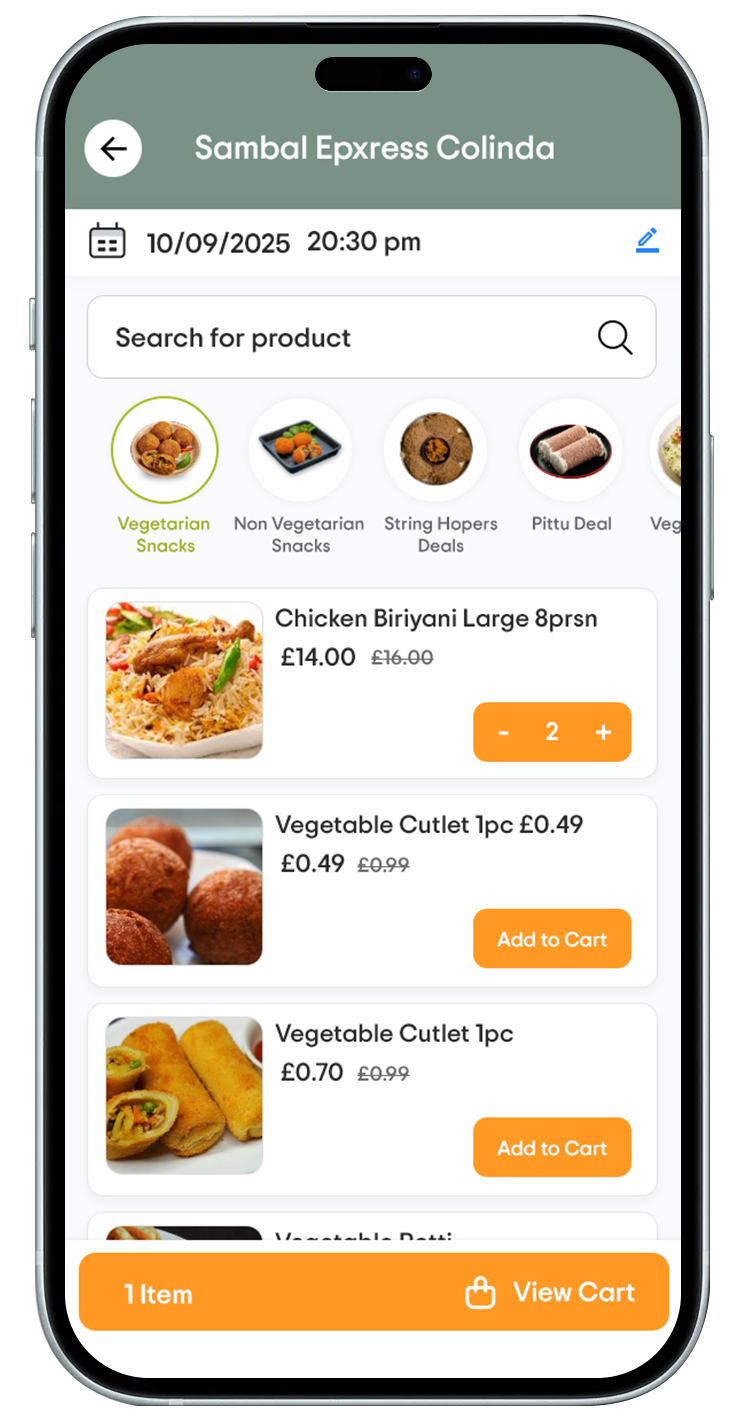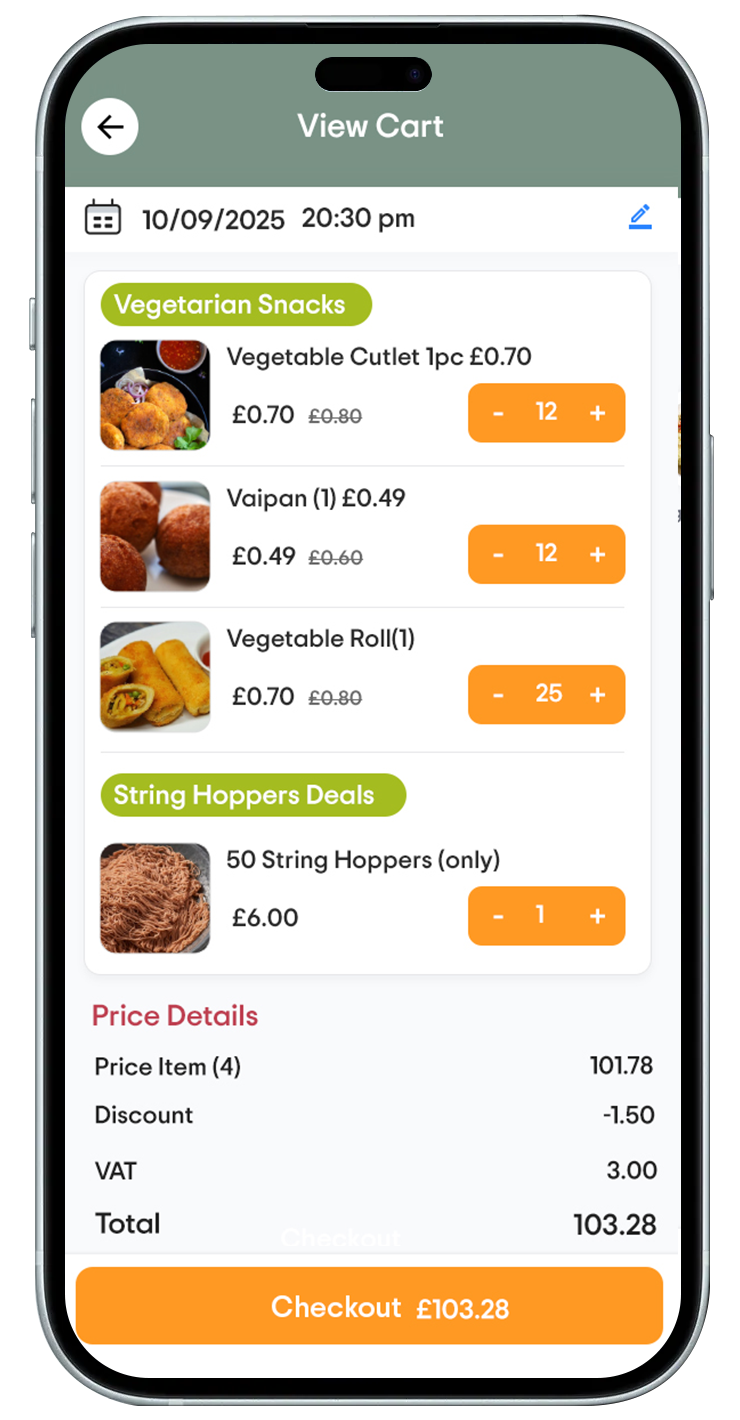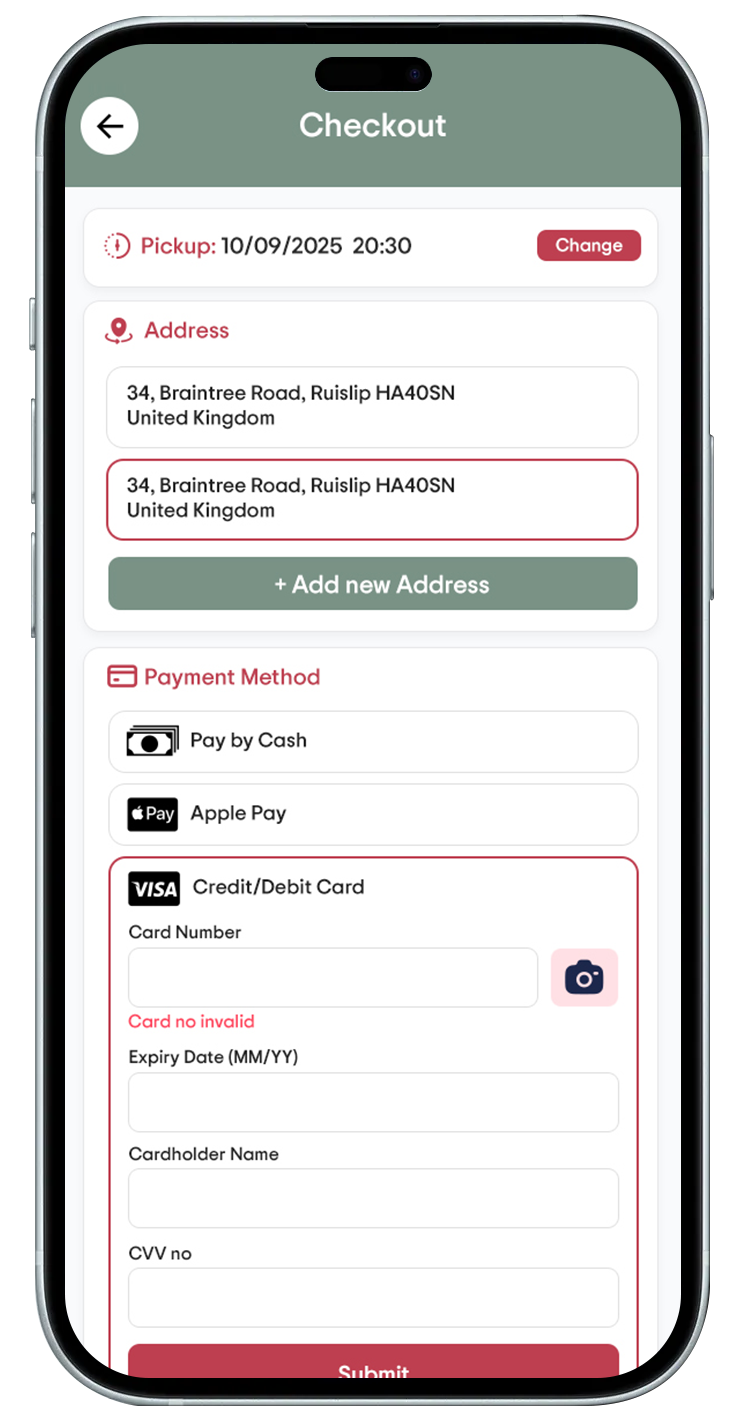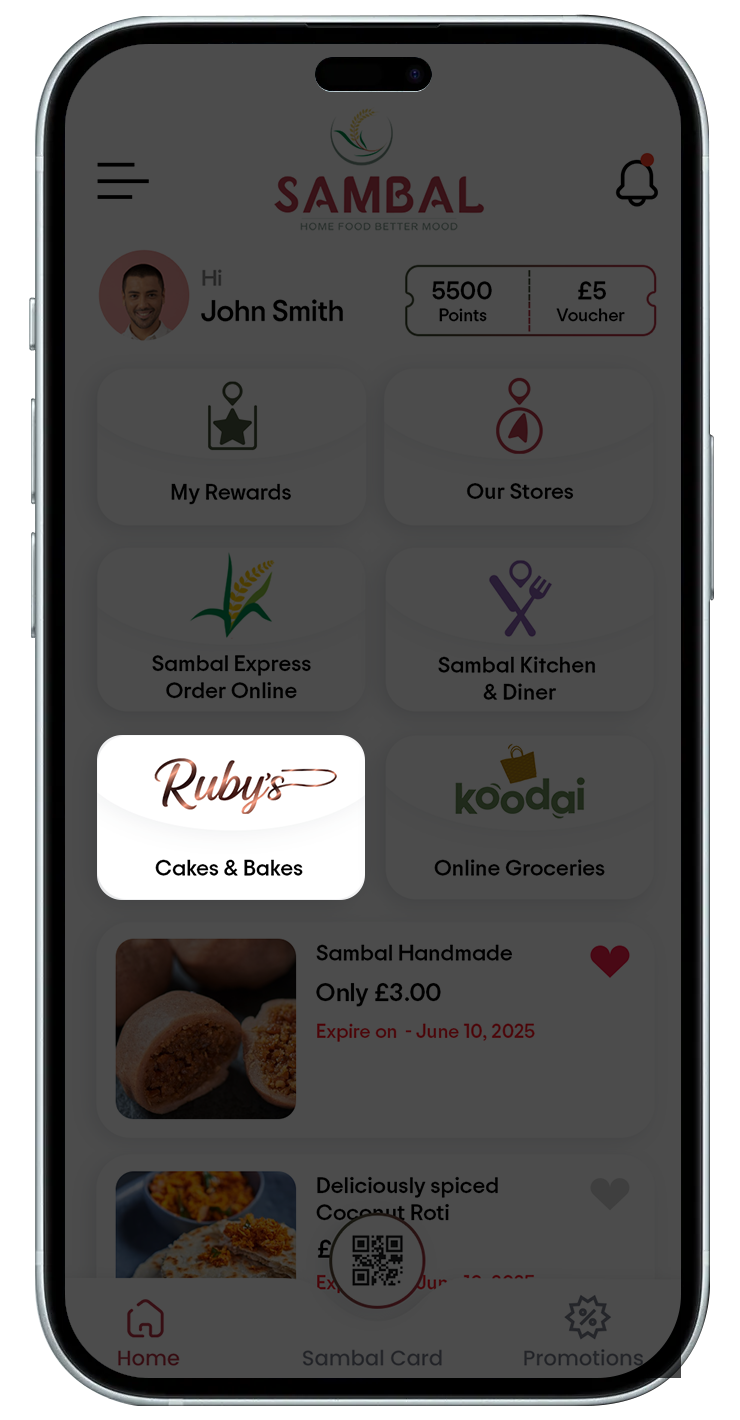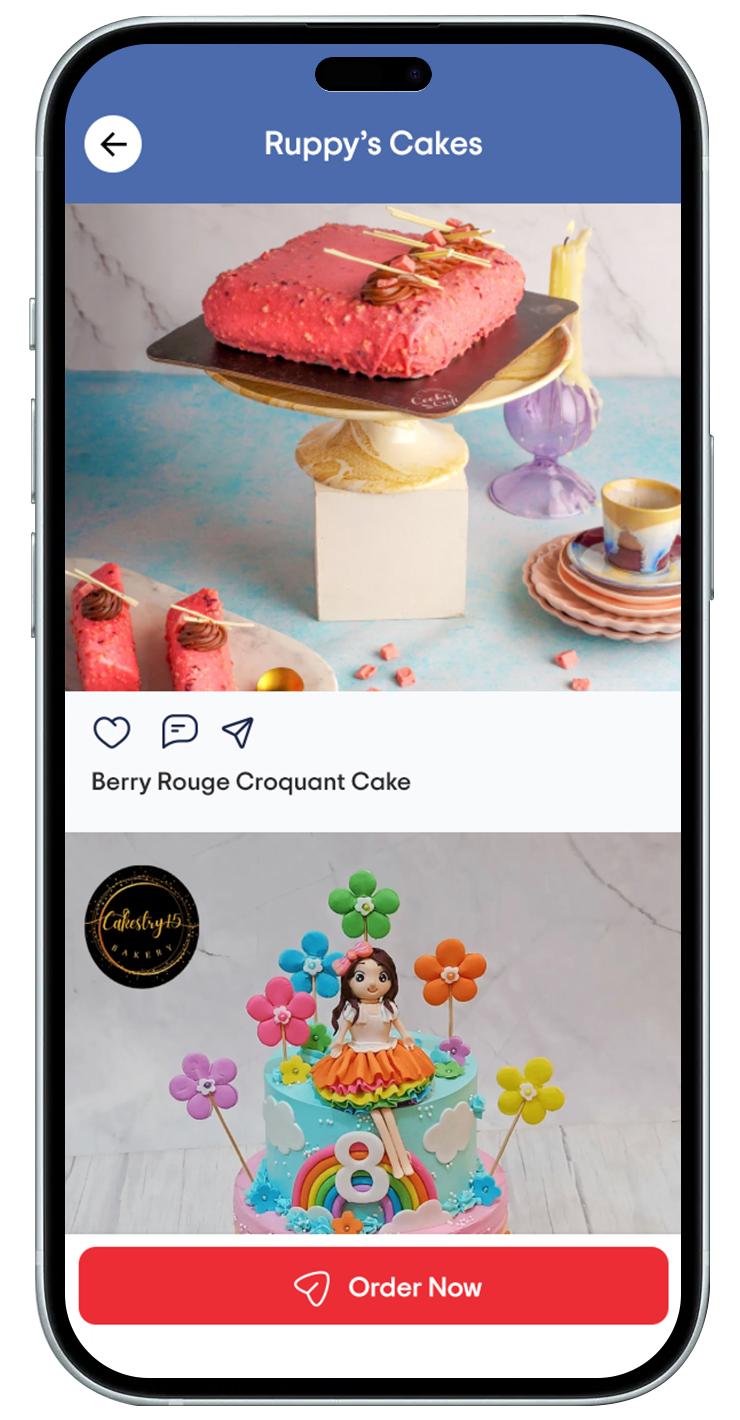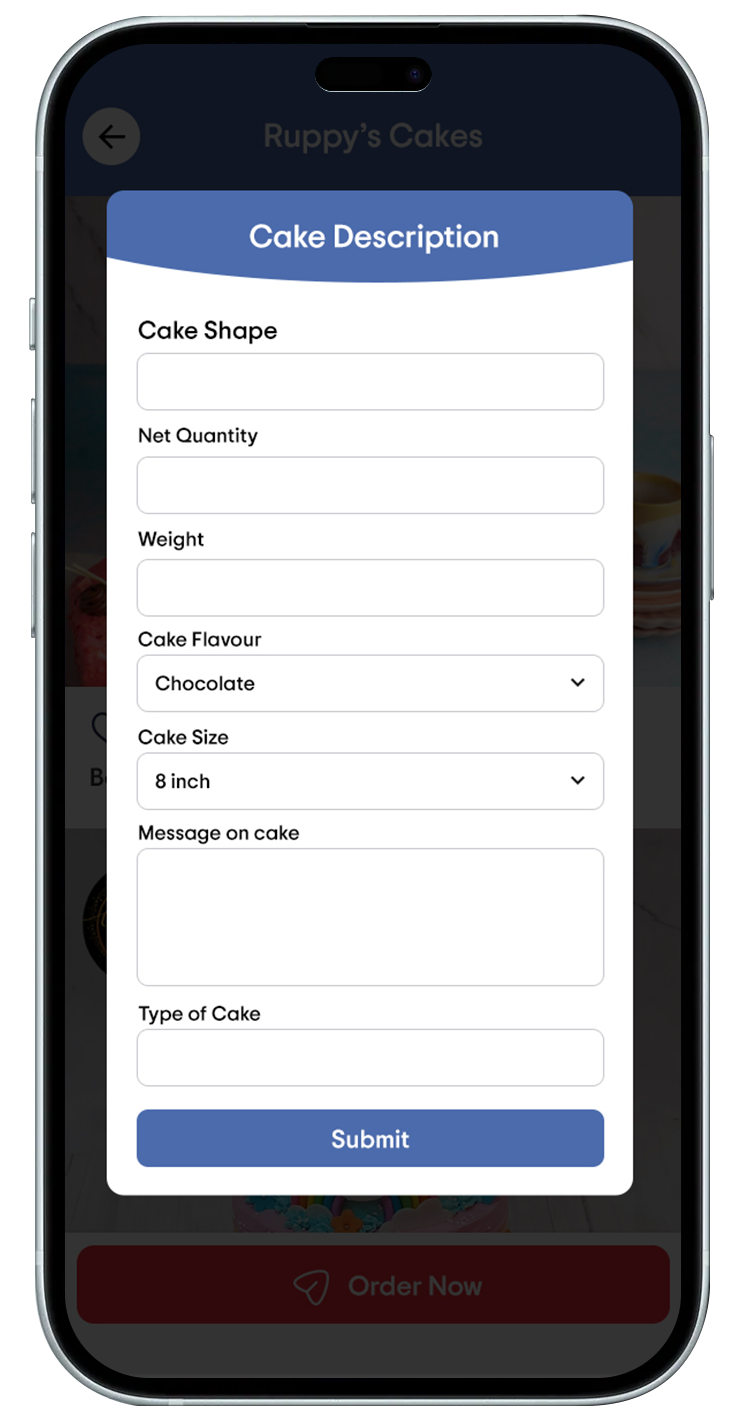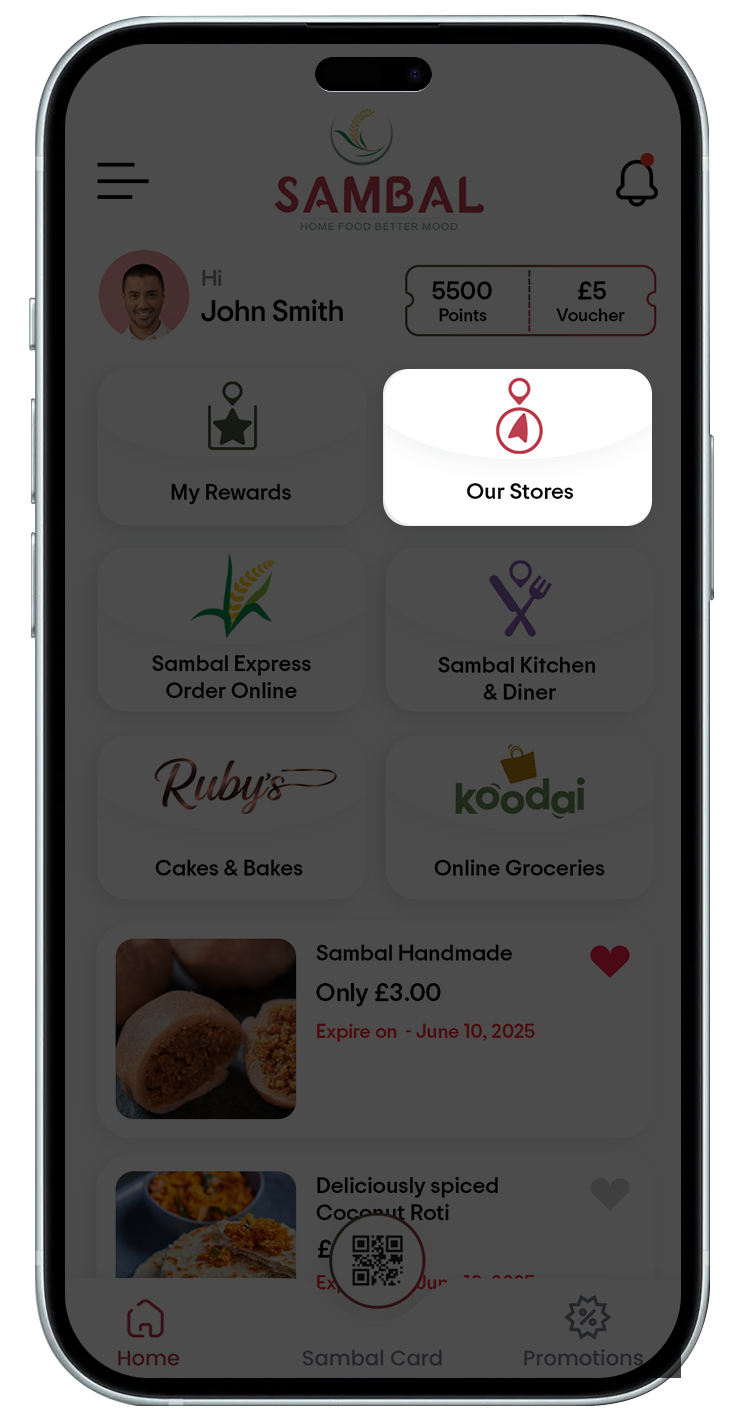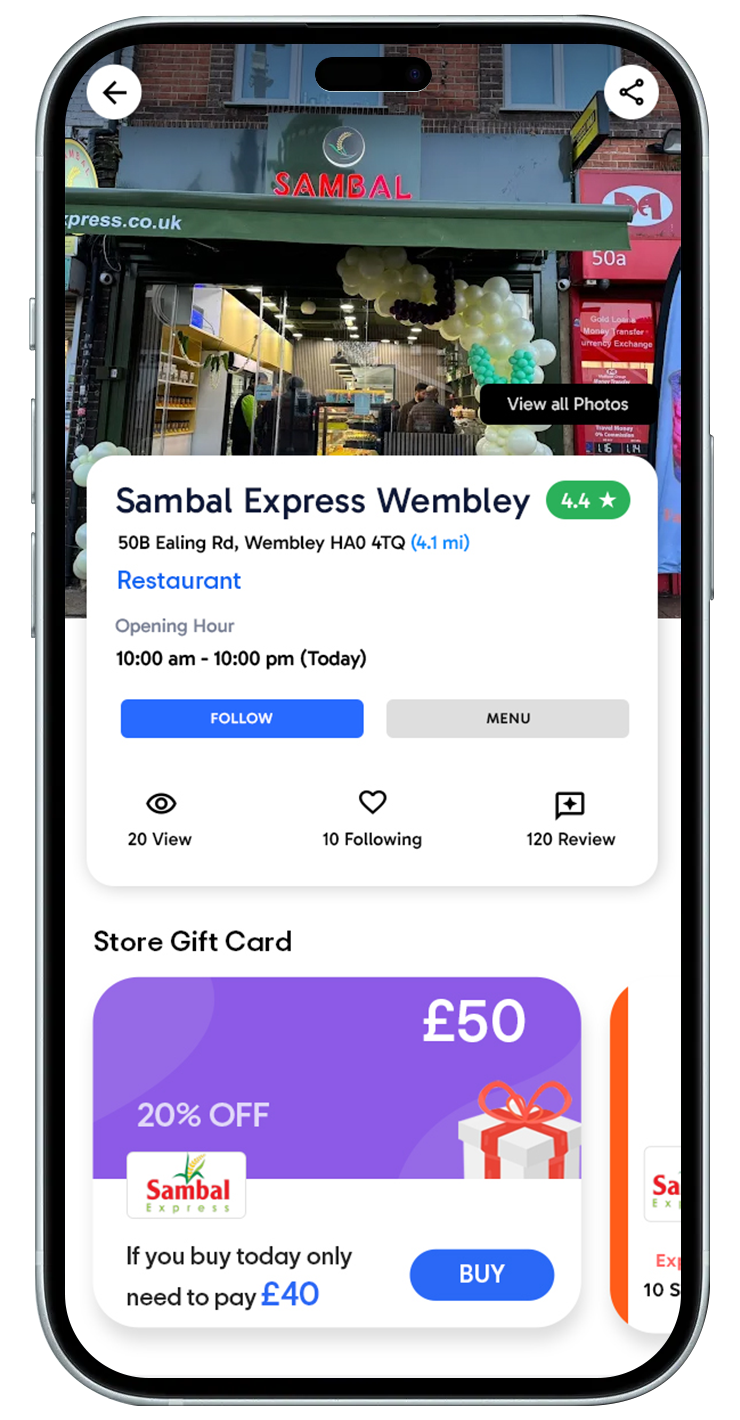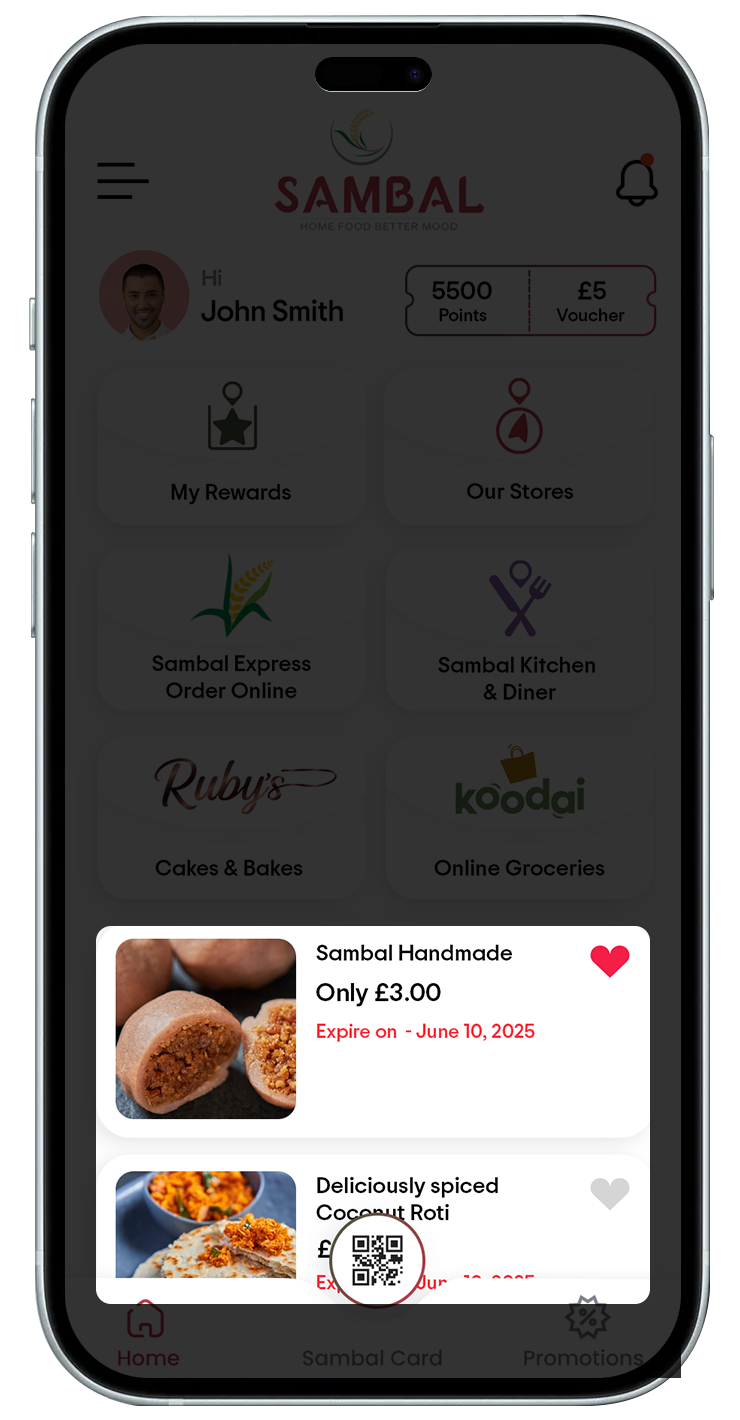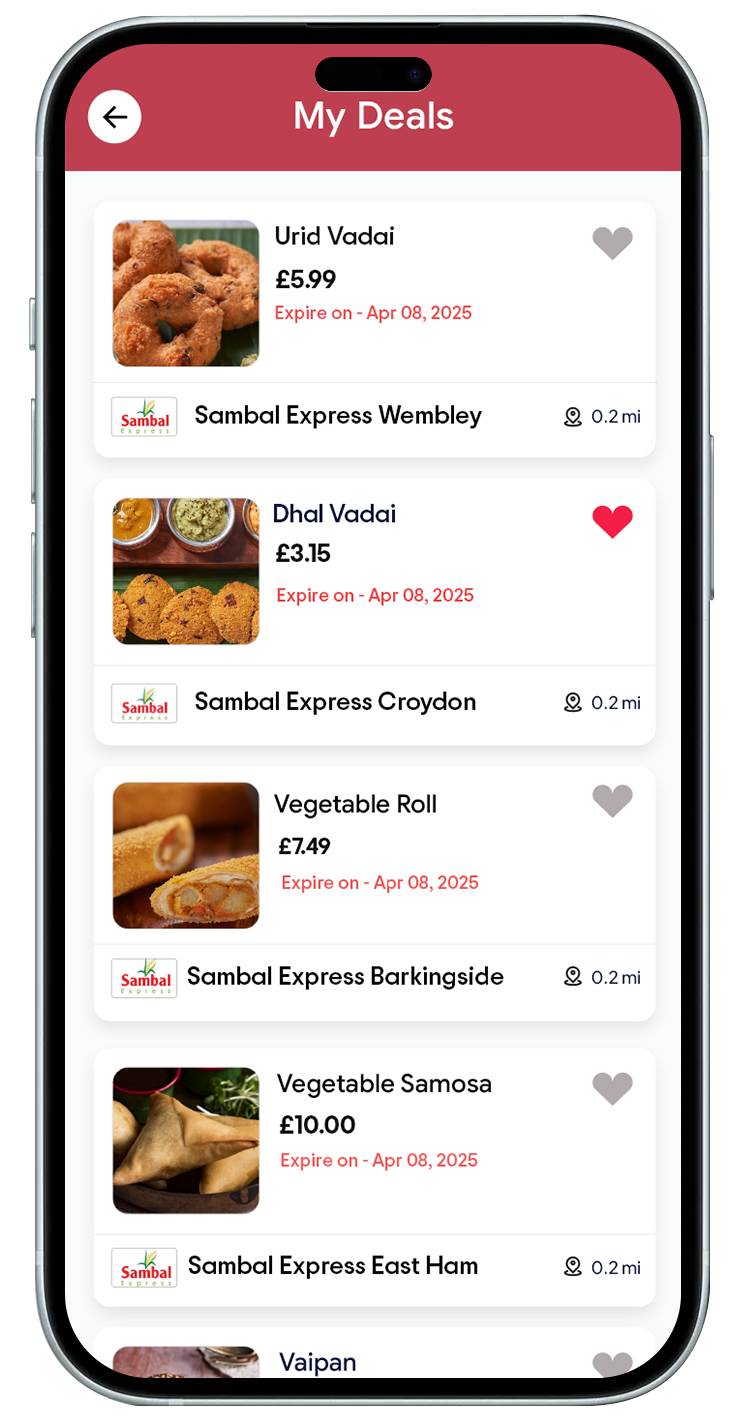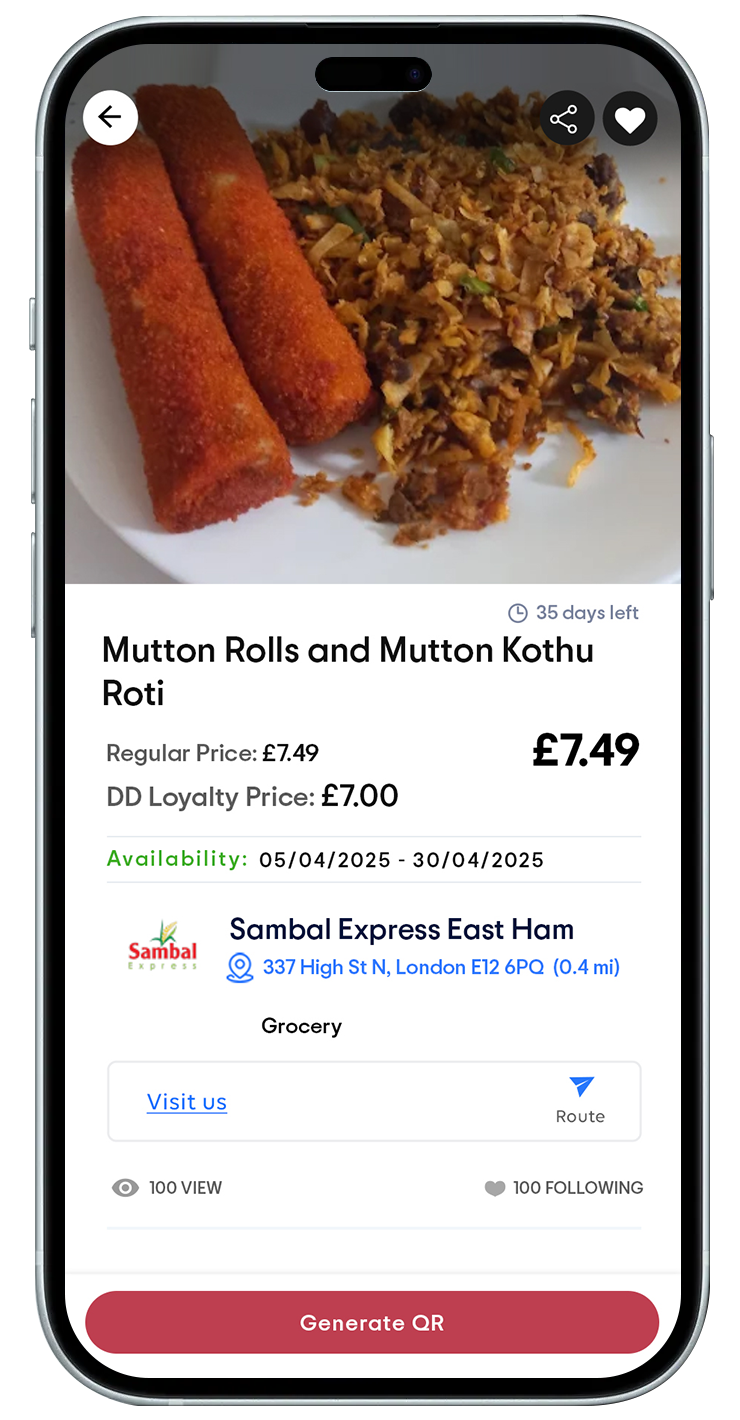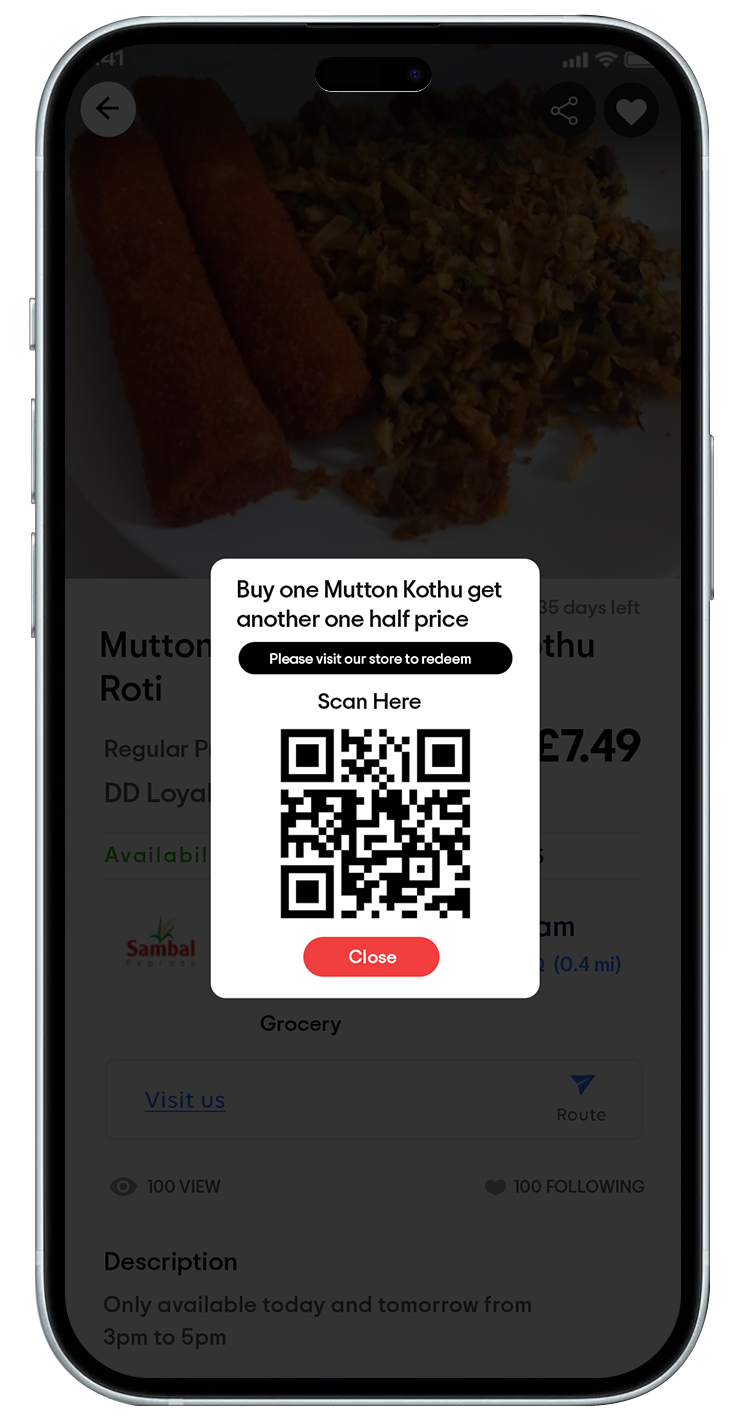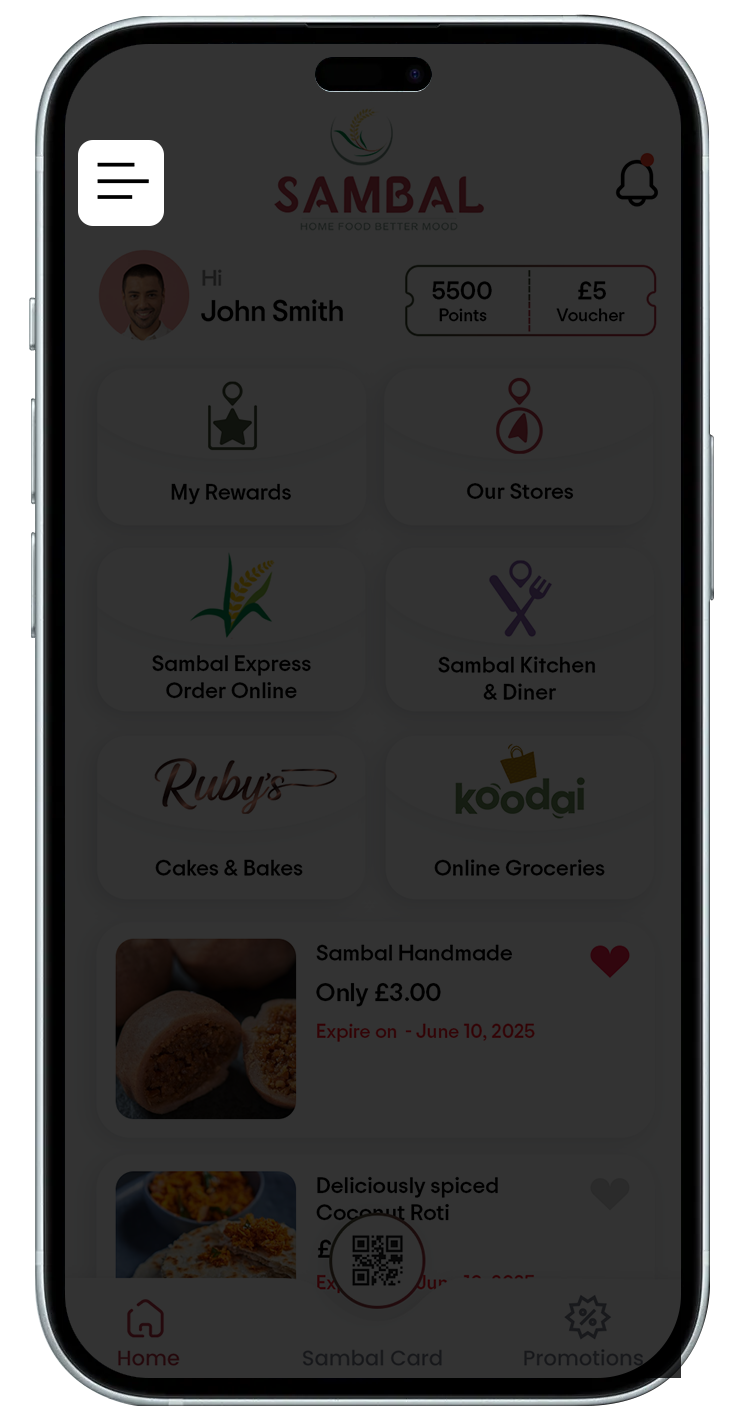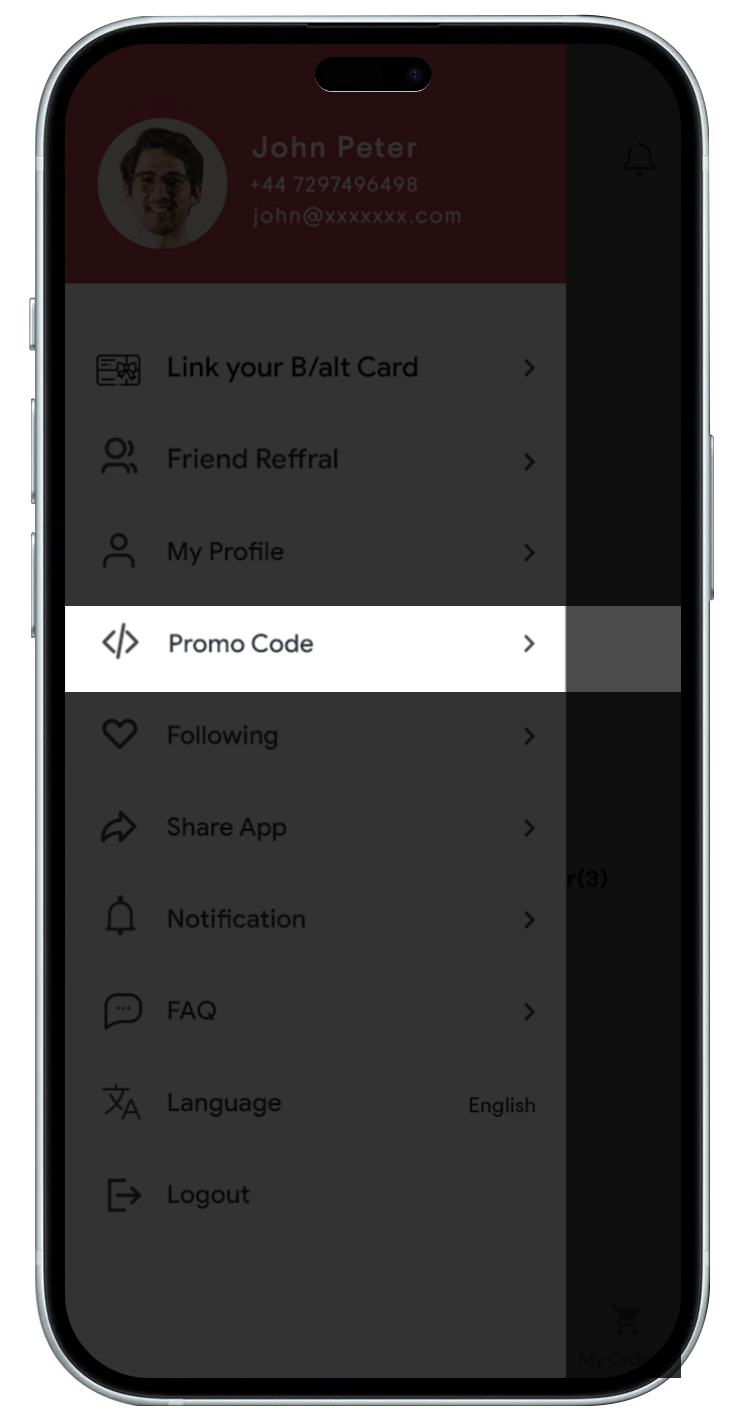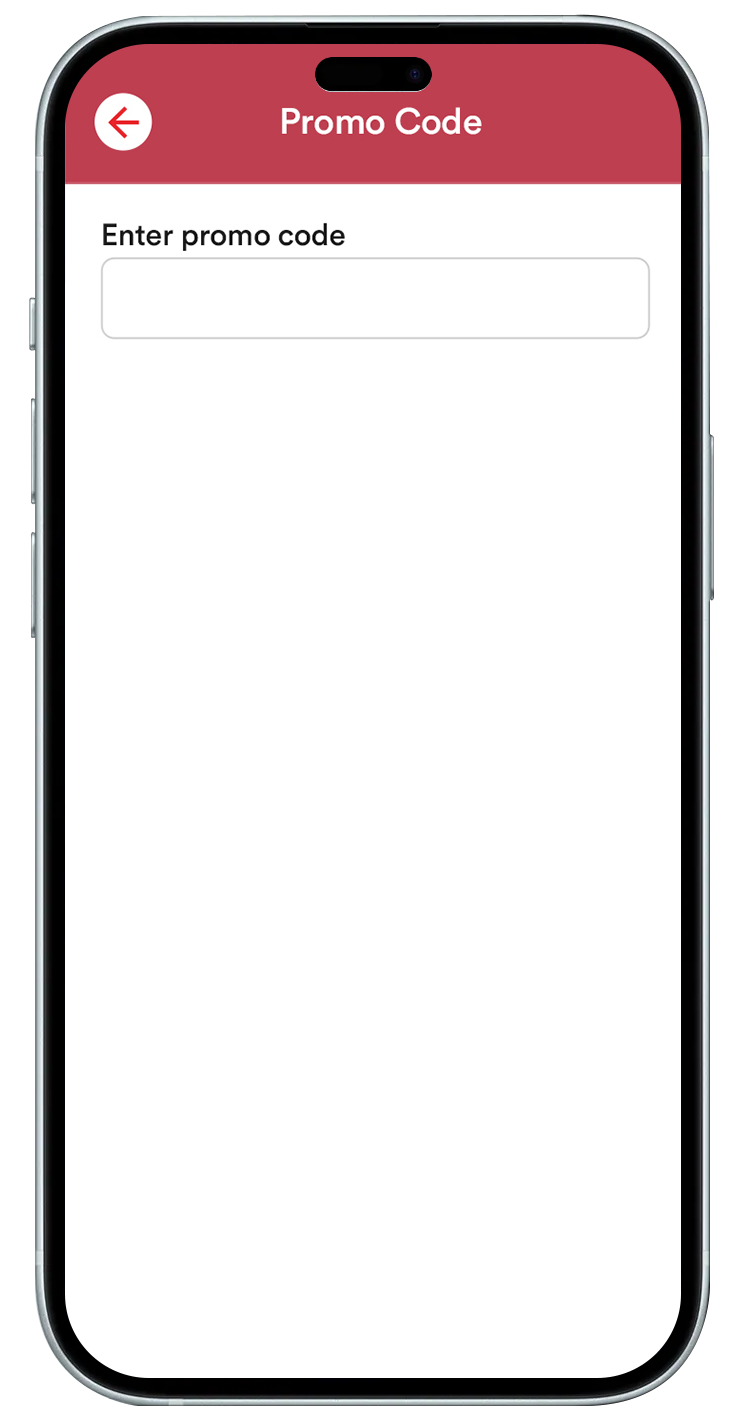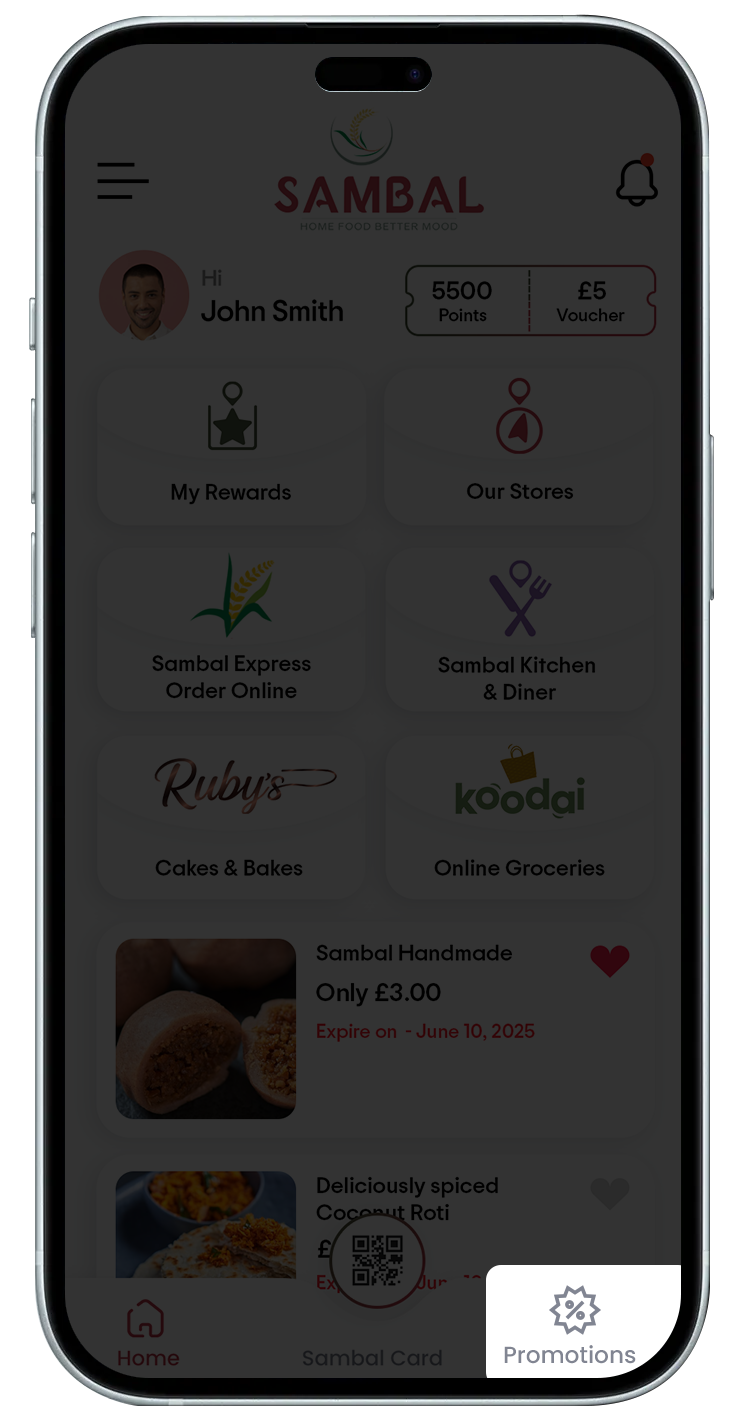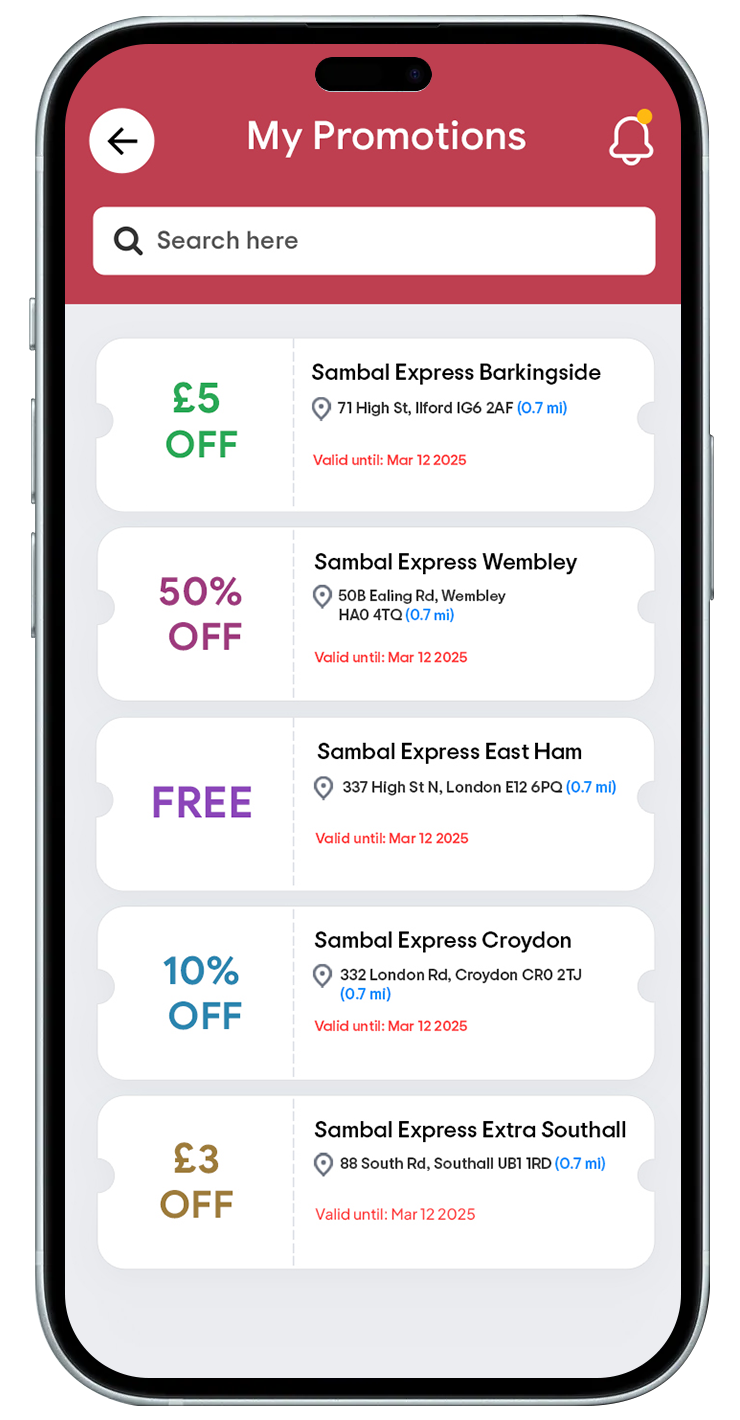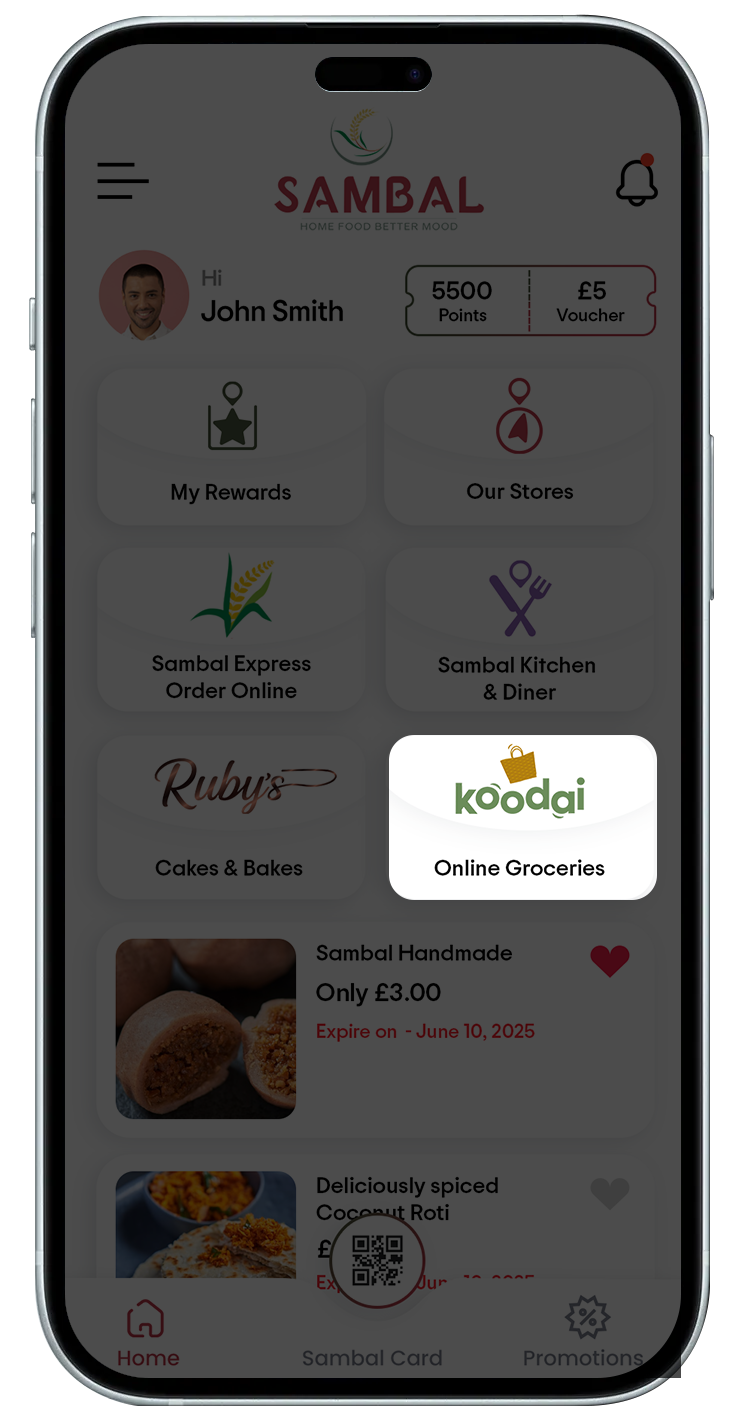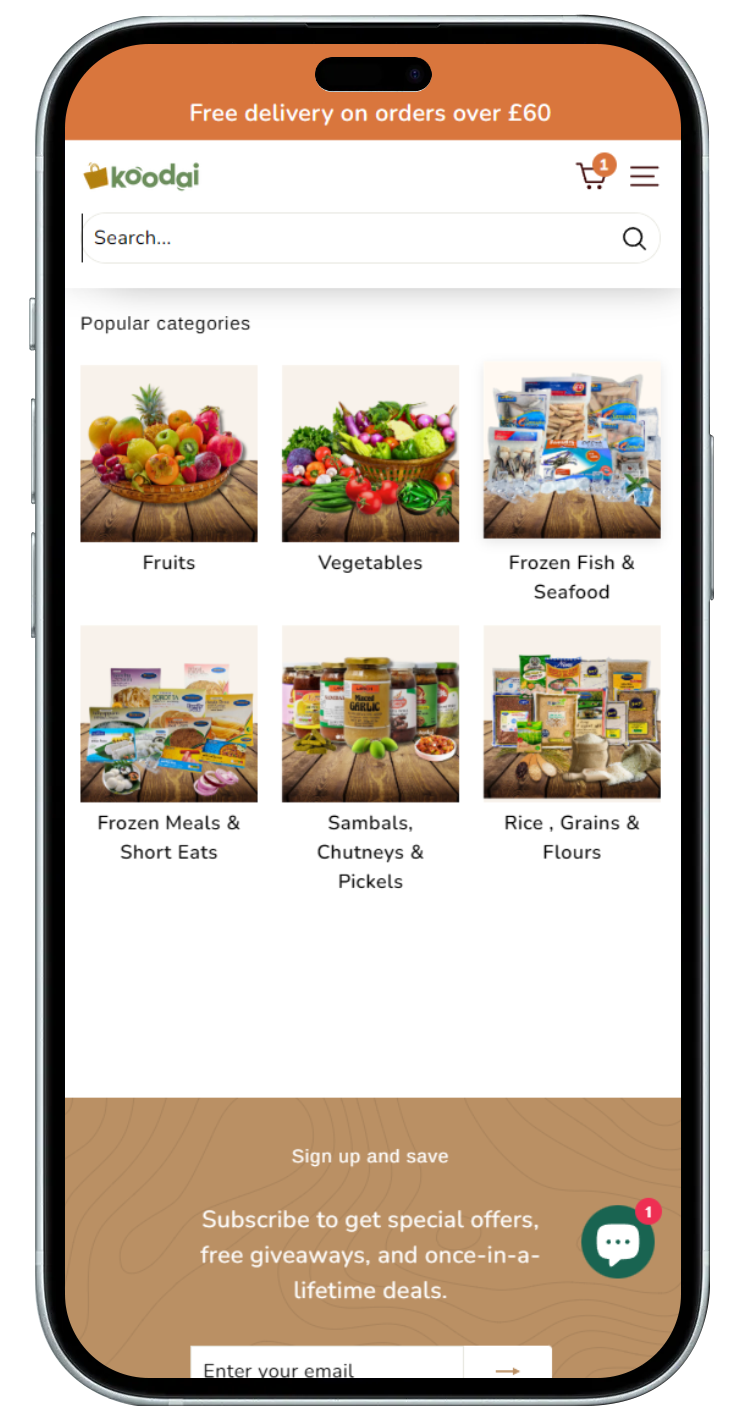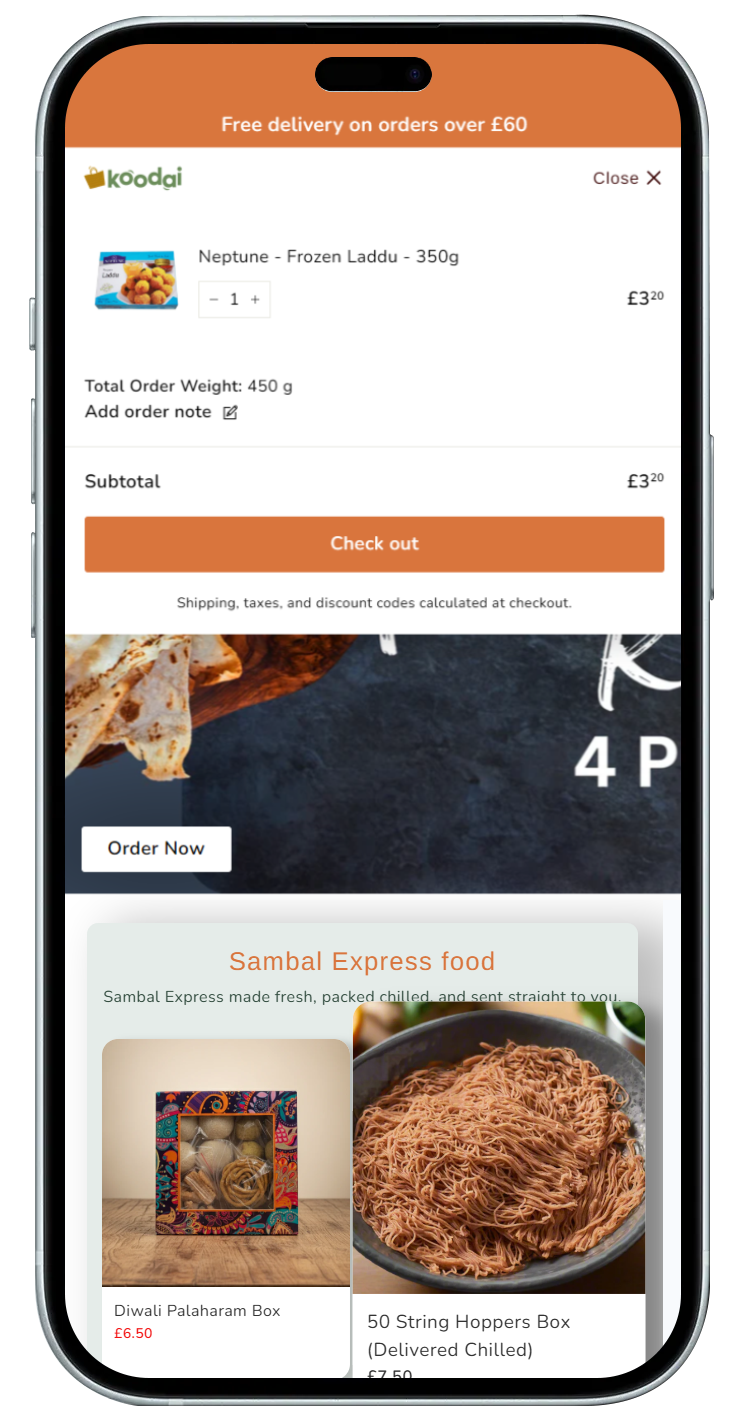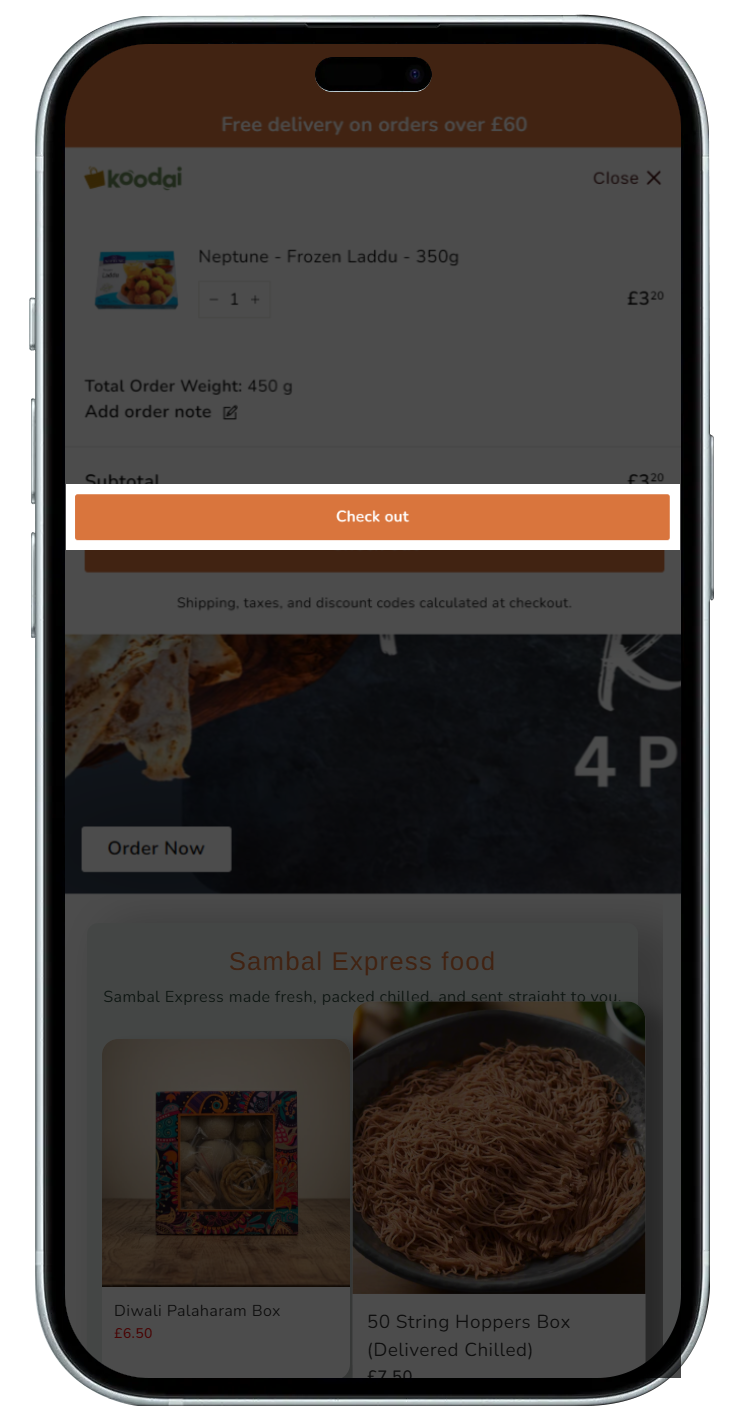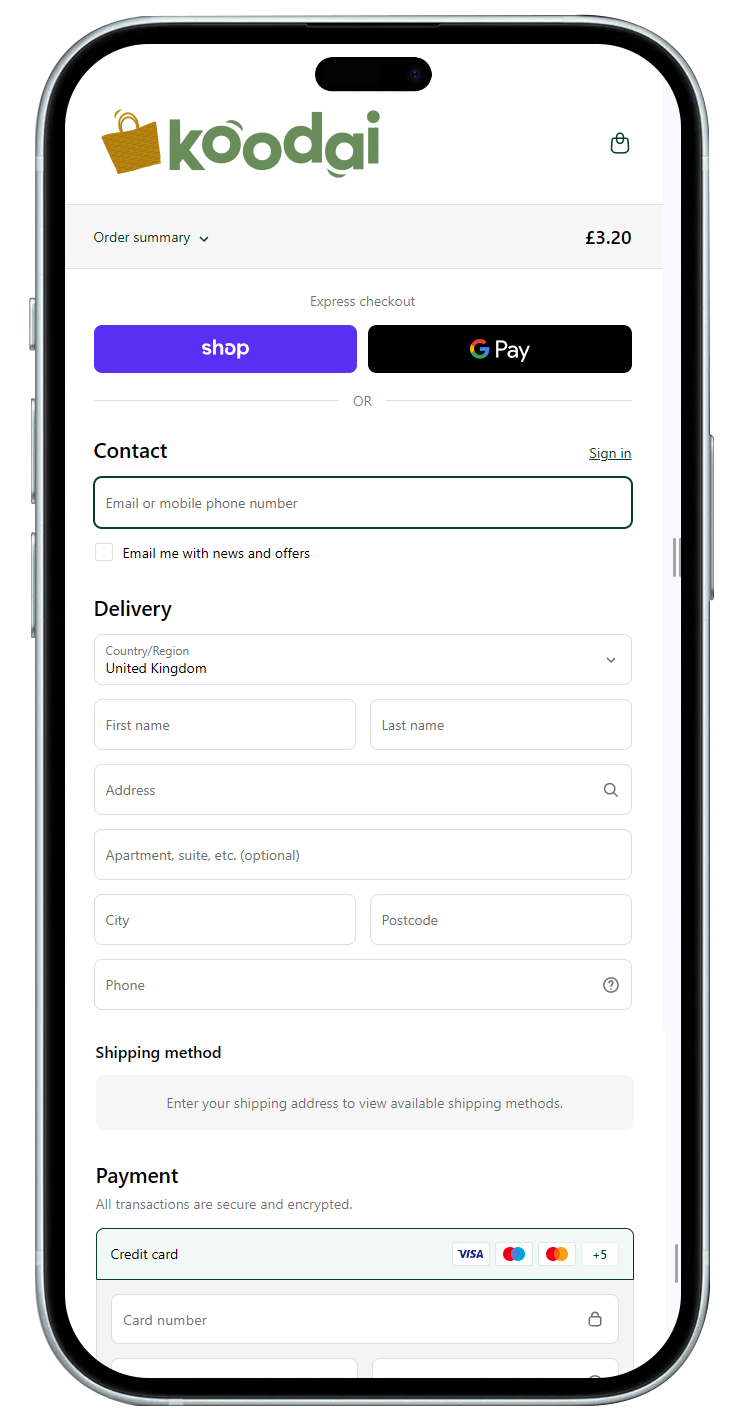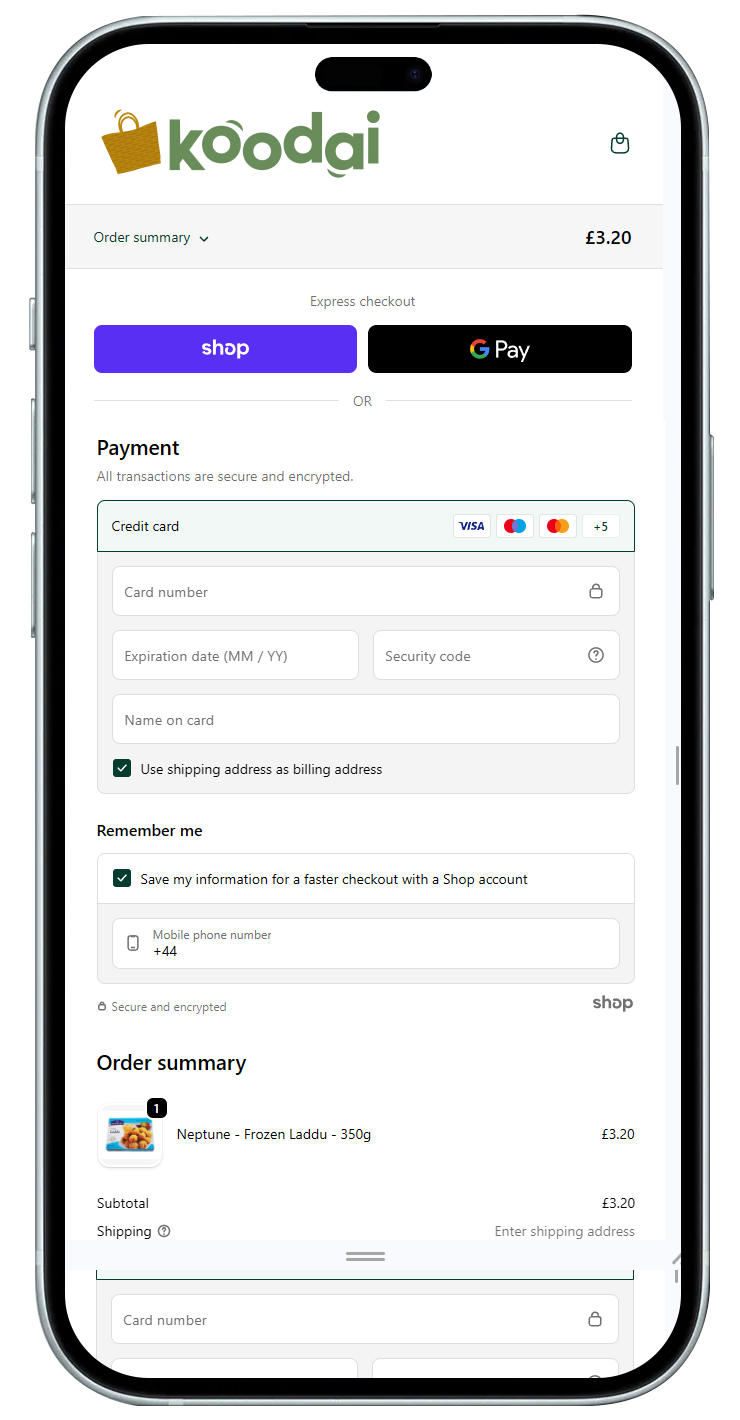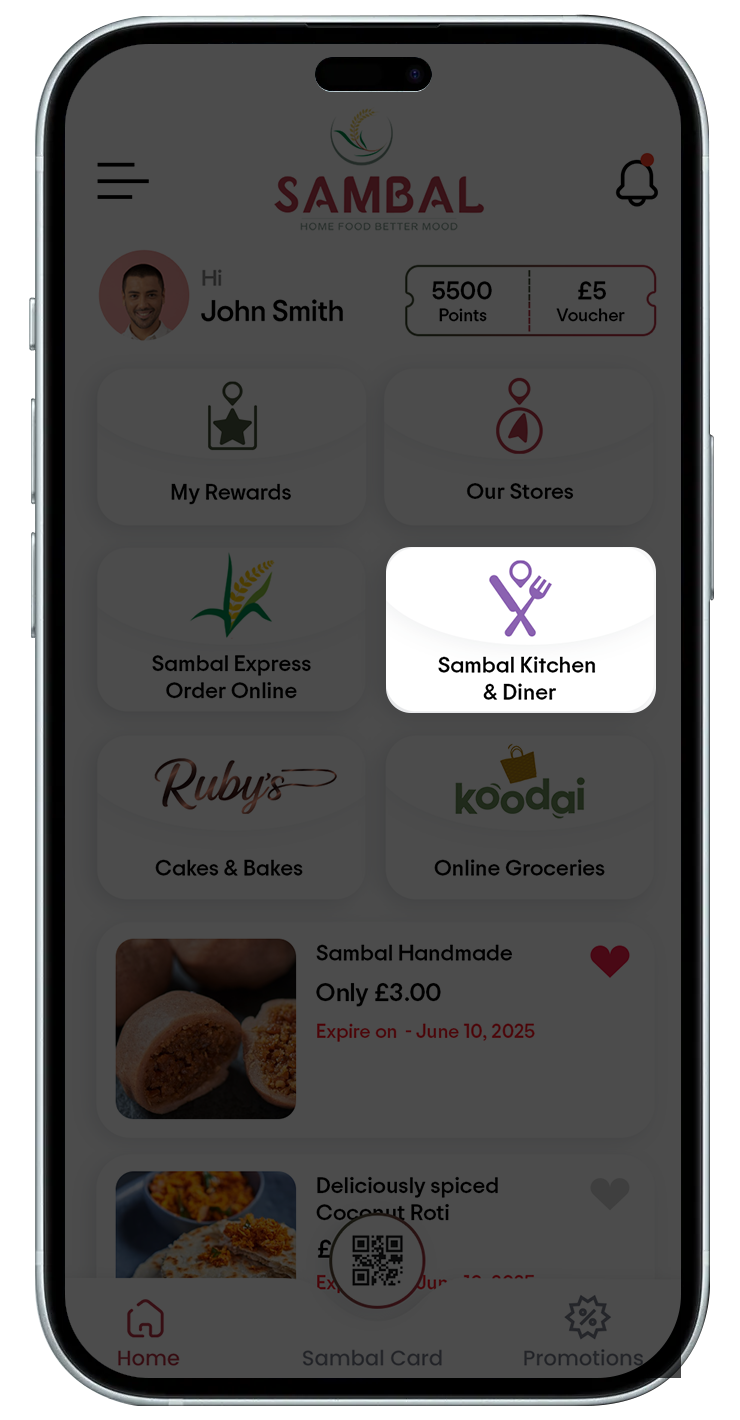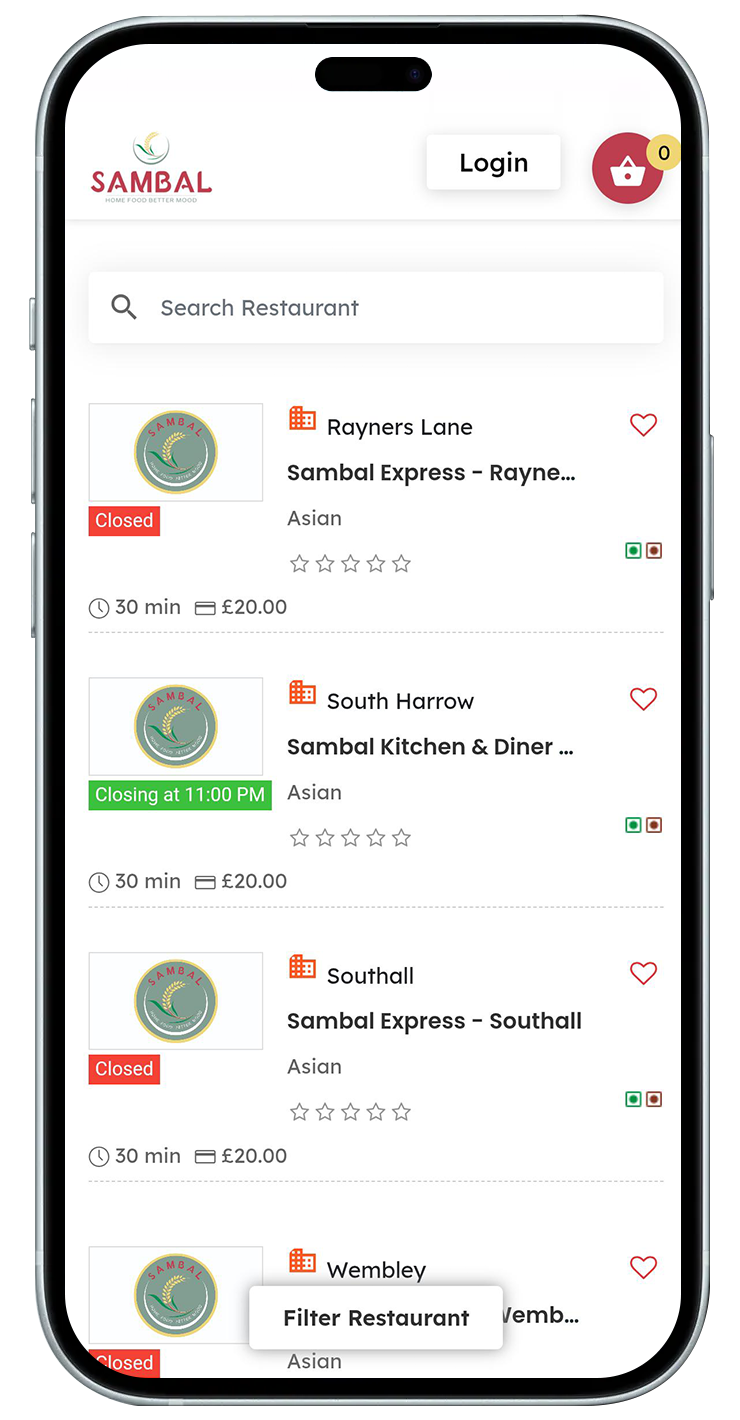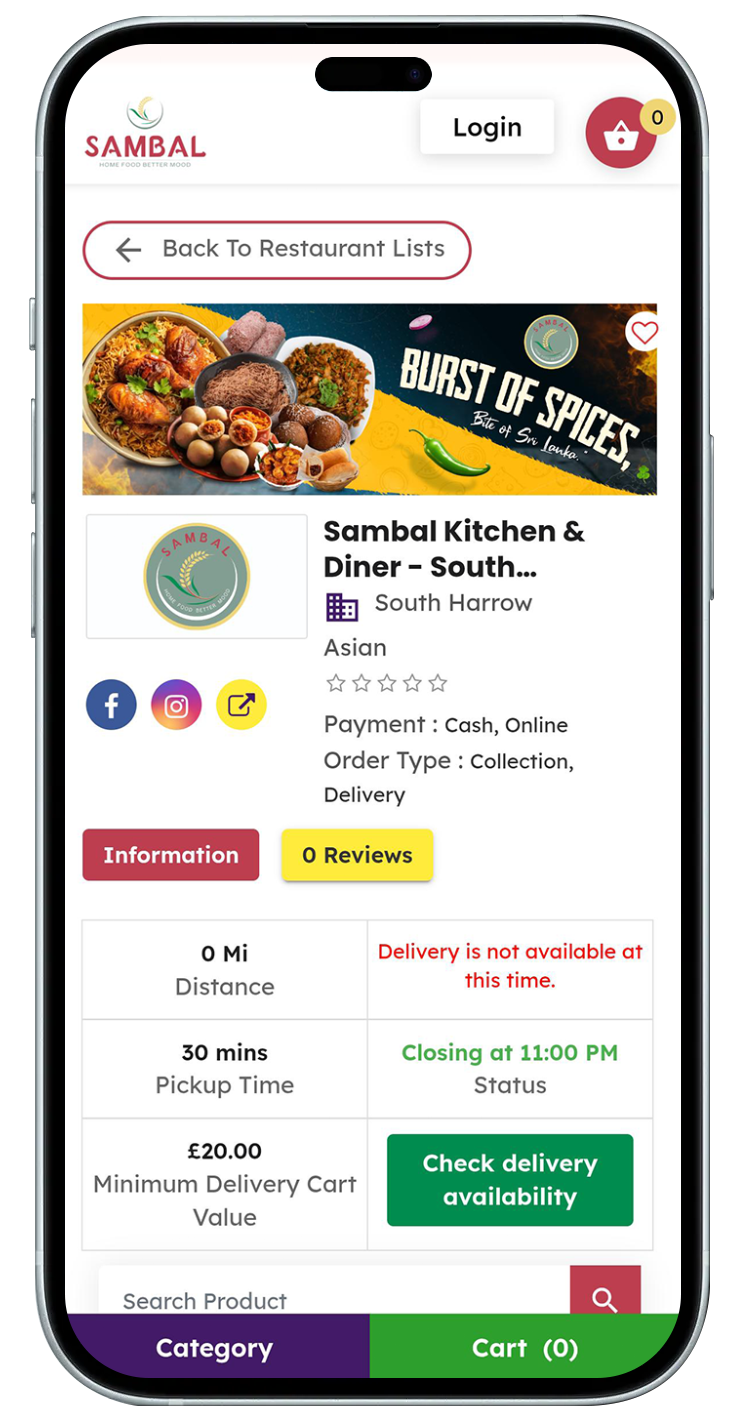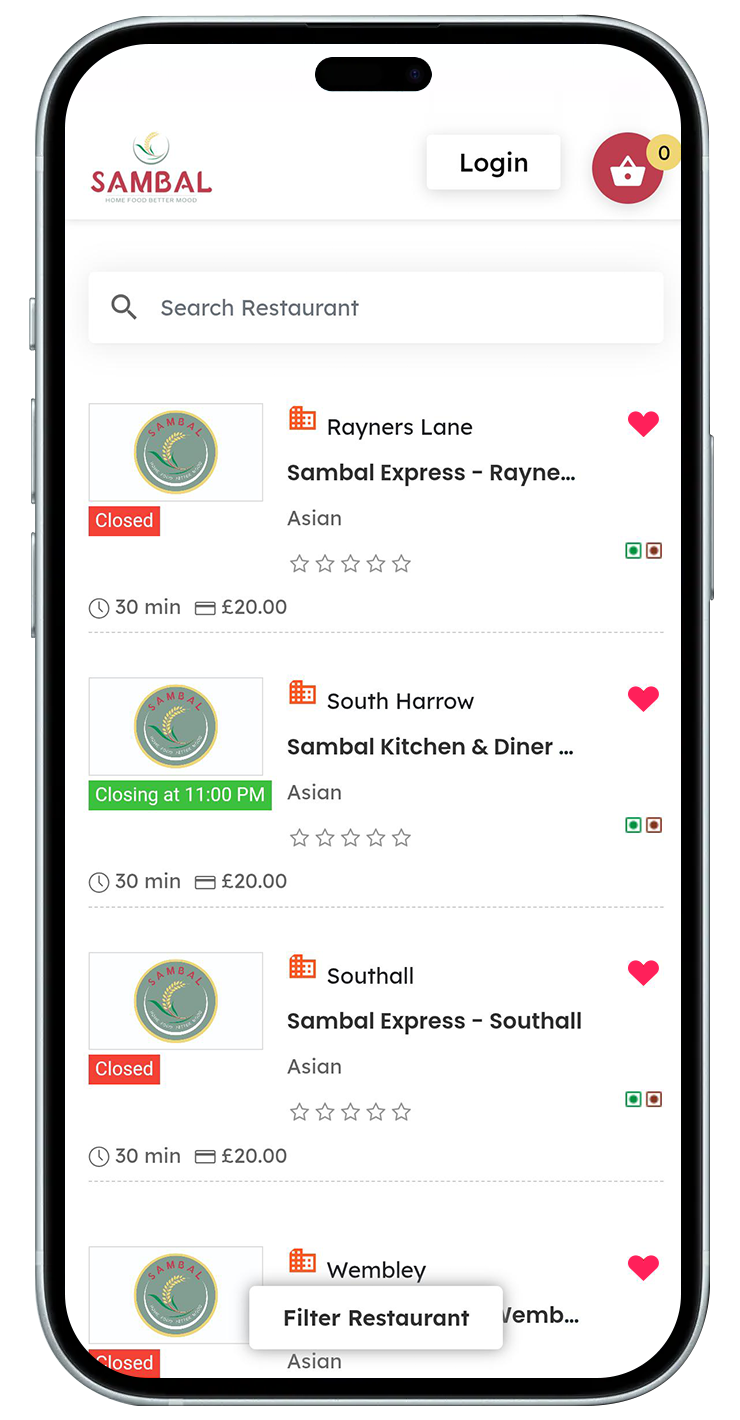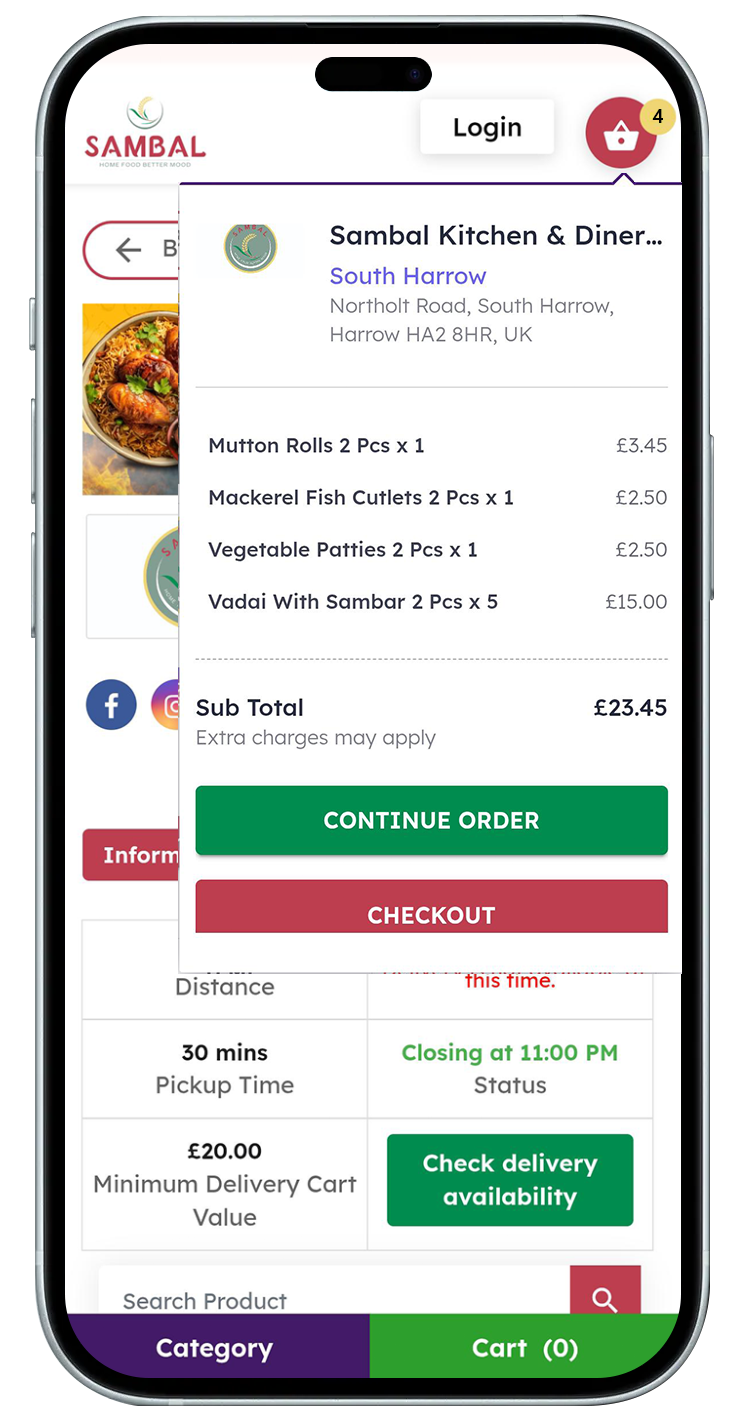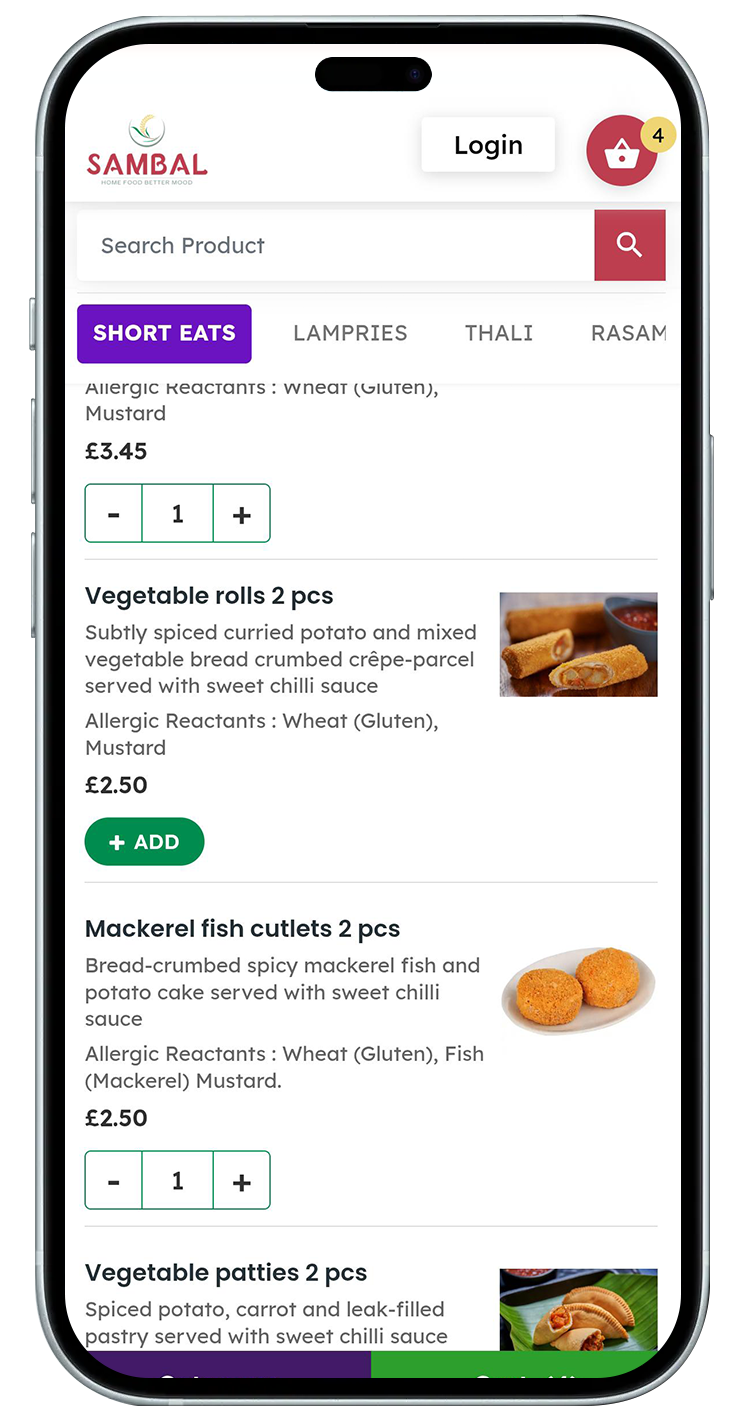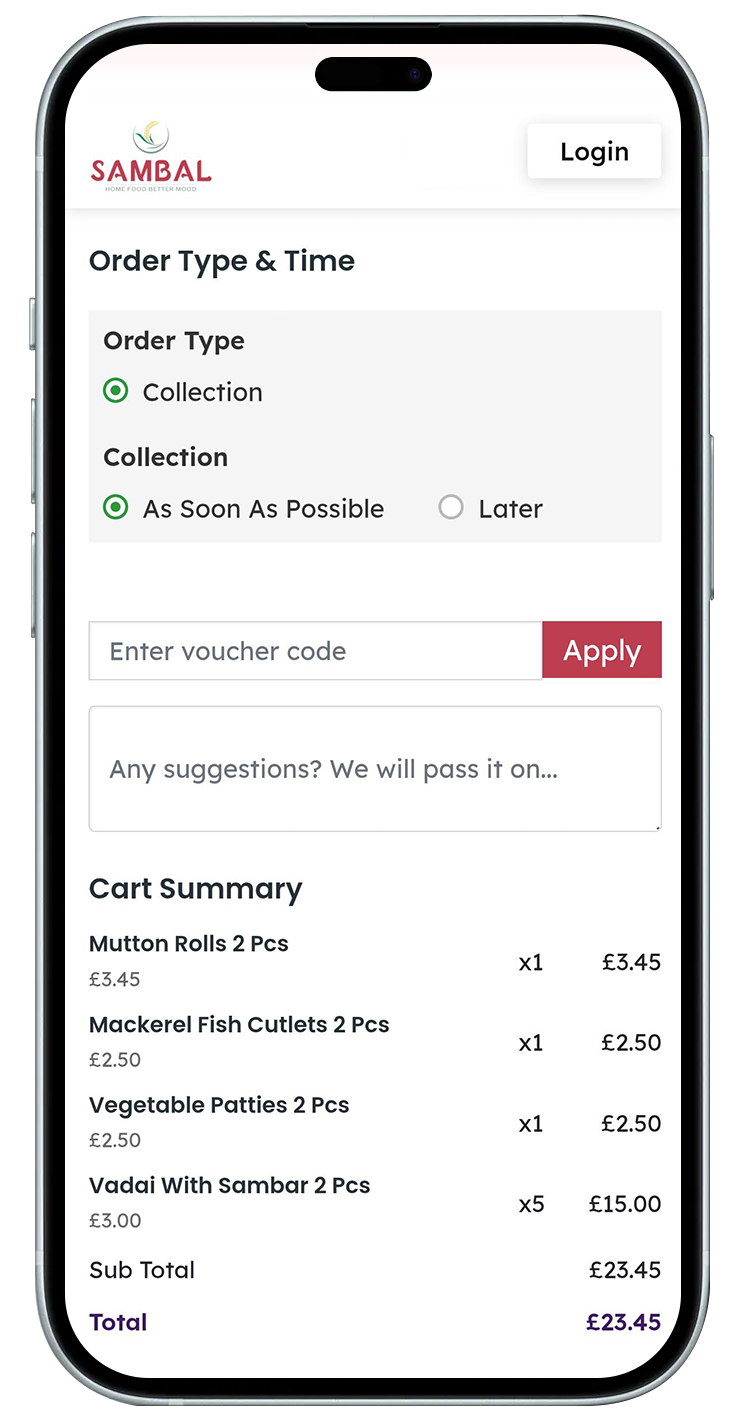The Sambal Express APP
Tap-Scan-Save. It’s that easy with our
smart phone app
Collect points, redeem e-vouchers, connect with your SAMBAL stores, and enjoy exclusive Sambal Express. All with the easy-to-use Sambal Express app.
Tap-Scan-Save. It’s that easy with our
smart phone app
Collect points, redeem e-vouchers, connect with your SAMBAL stores, and enjoy exclusive Sambal Express. All with the easy-to-use Sambal Express app.